5 Best Finder Alternatives for Mac in 2025: Modern File Managers Compared
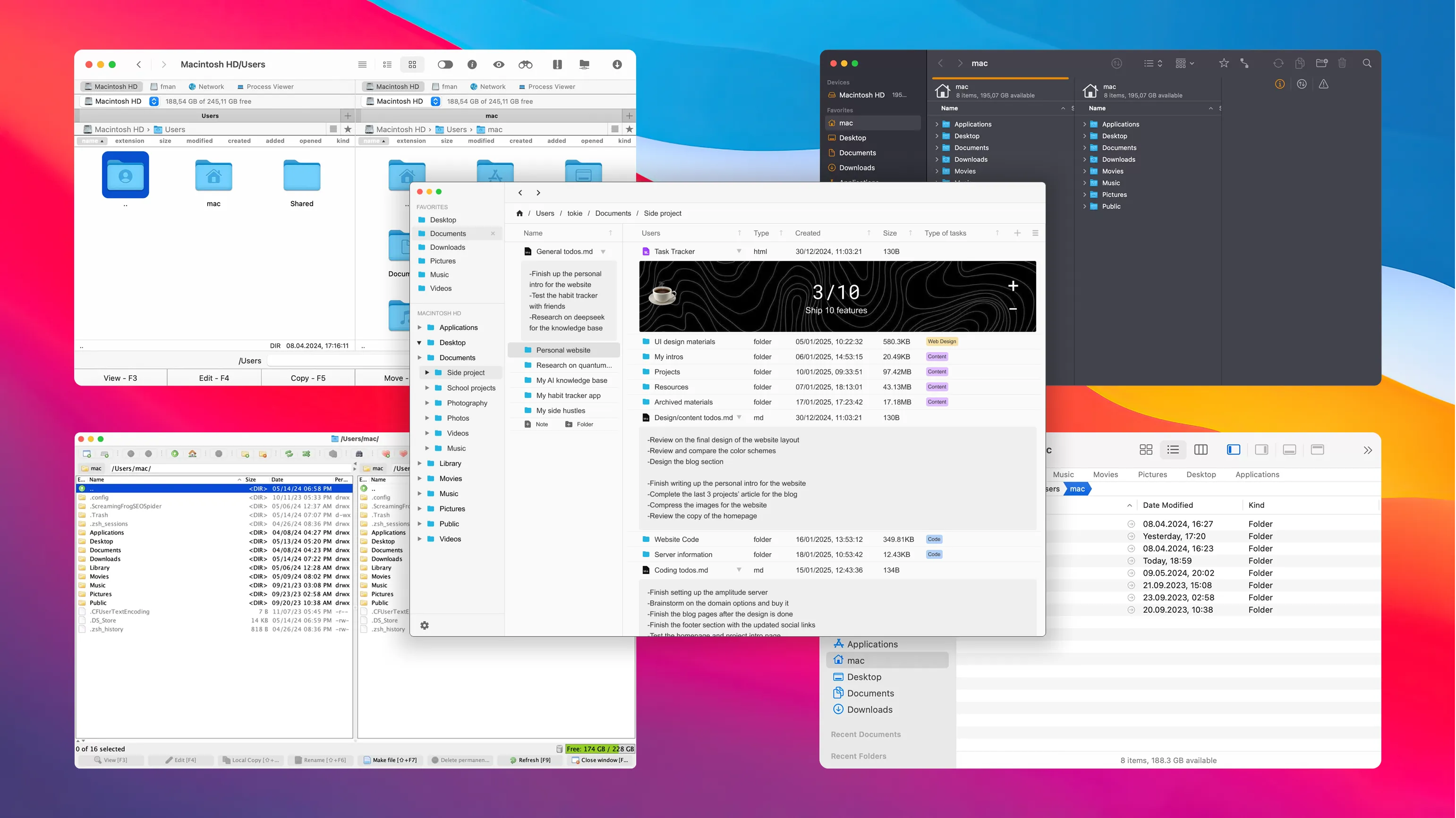
5 Best Finder Alternatives for Mac in 2025
If you've ever tried organizing dozens of project folders, research files, or creative assets in macOS Finder, you’ve probably hit a wall. Finder is simple—but it’s stuck in a past where folders just store files, not work with them.
That’s why power users and creators have long turned to Finder alternatives—like Path Finder or Commander One—for features like dual-pane browsing, FTP access, and better file sorting.
But in 2025, there’s a new generation of users whose workflows are shaped by tools like Notion, Airtable, or even Google Drive—apps that blend structure, content, and interaction.
In this article, we’ll explore 5 Finder alternatives together that go beyond the basics, including traditional powerhouses and one modern rethink.
1. Tokie – Turn Folders into Docs, Databases, and Mini Apps
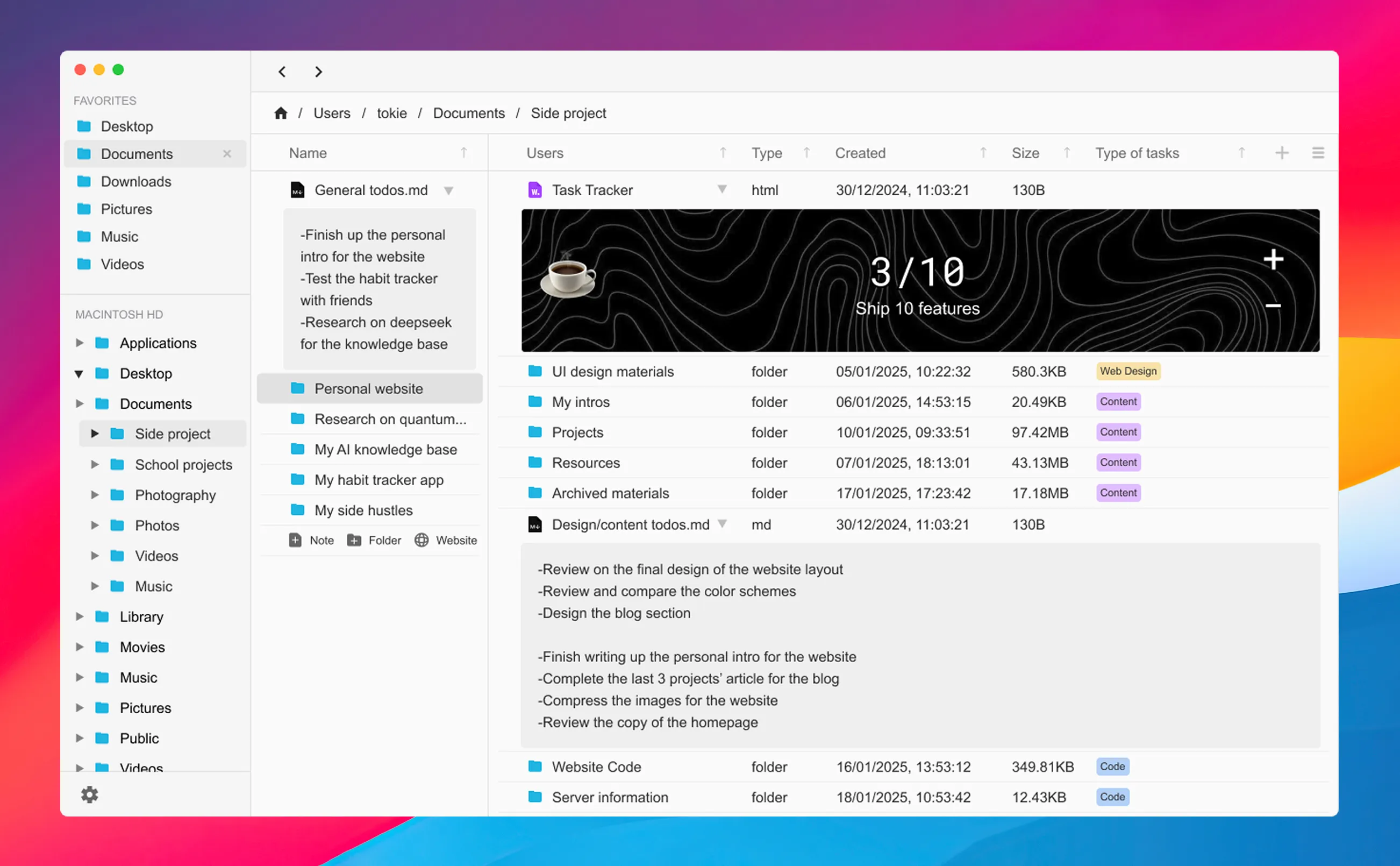
Overview:
Tokie is a modern file manager for Mac that reimagines how folders should work. Instead of static file lists, Tokie lets you turn folders into dynamic workspaces—with inline Markdown, embedded websites, and custom fields. If you love tools like Notion or Airtable, you’ll feel right at home. It lets you think and manage files like you do with modern apps.
Key Features:
- Inline previews for Markdown, PDF, and web pages
- Custom fields and labels to create Notion-like databases
- Side peek panel to run web widgets or tools right in your folder
- All files stored locally—works offline with no cloud dependency
Pros:
✅ Perfect for research, writing, and creative workflows
✅ Adds modern structure and metadata to native folders
✅ Clean, minimalist UI that complements modern apps
Cons:
❌ May feel unfamiliar to users who prefer traditional layouts
❌ Currently available only on Mac
Best for:
Users who want folders to think like modern apps—great for creative professionals, writers, researchers, and developers who need more than file browsing.
2. Path Finder – A Power User’s File Manager
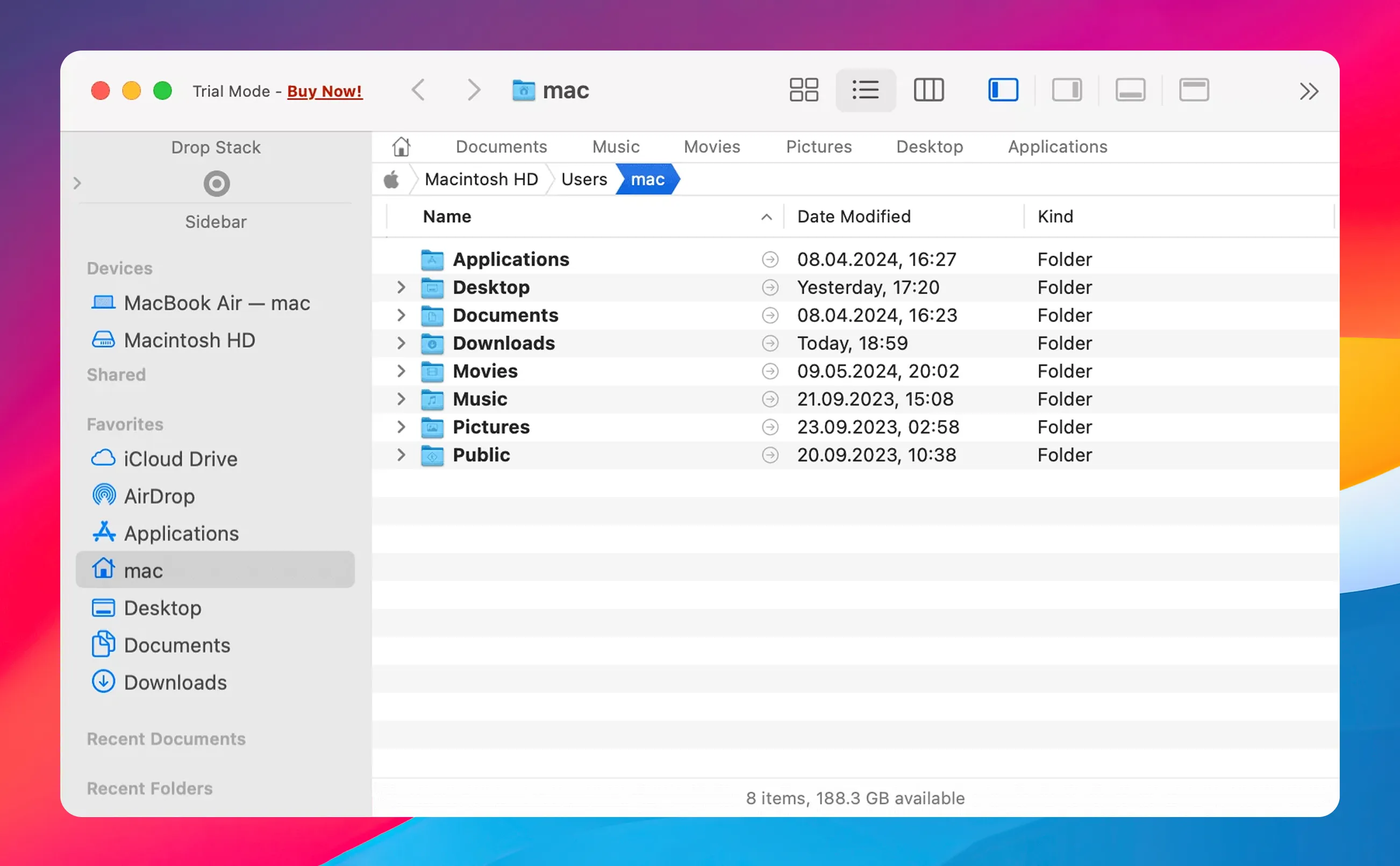
Overview:
Path Finder has been a long-time favorite for advanced Mac users who want deep customization and control. It extends Finder’s capabilities with dual panes, batch operations, and even Git integration.
Key Features:
- Dual-pane view with tabbed browsing
- File tagging, sorting, and smart folders
- Terminal integration and Git support
- Customizable toolbar and modules
Pros:
✅ Highly customizable interface
✅ Packed with features for developers and IT pros
Cons:
❌ Steeper learning curve
❌ Interface feels a bit dated in 2025
Best for:
Advanced users who want granular control over their files and don’t mind complexity.
3. Commander One – Dual-Pane + FTP Focused
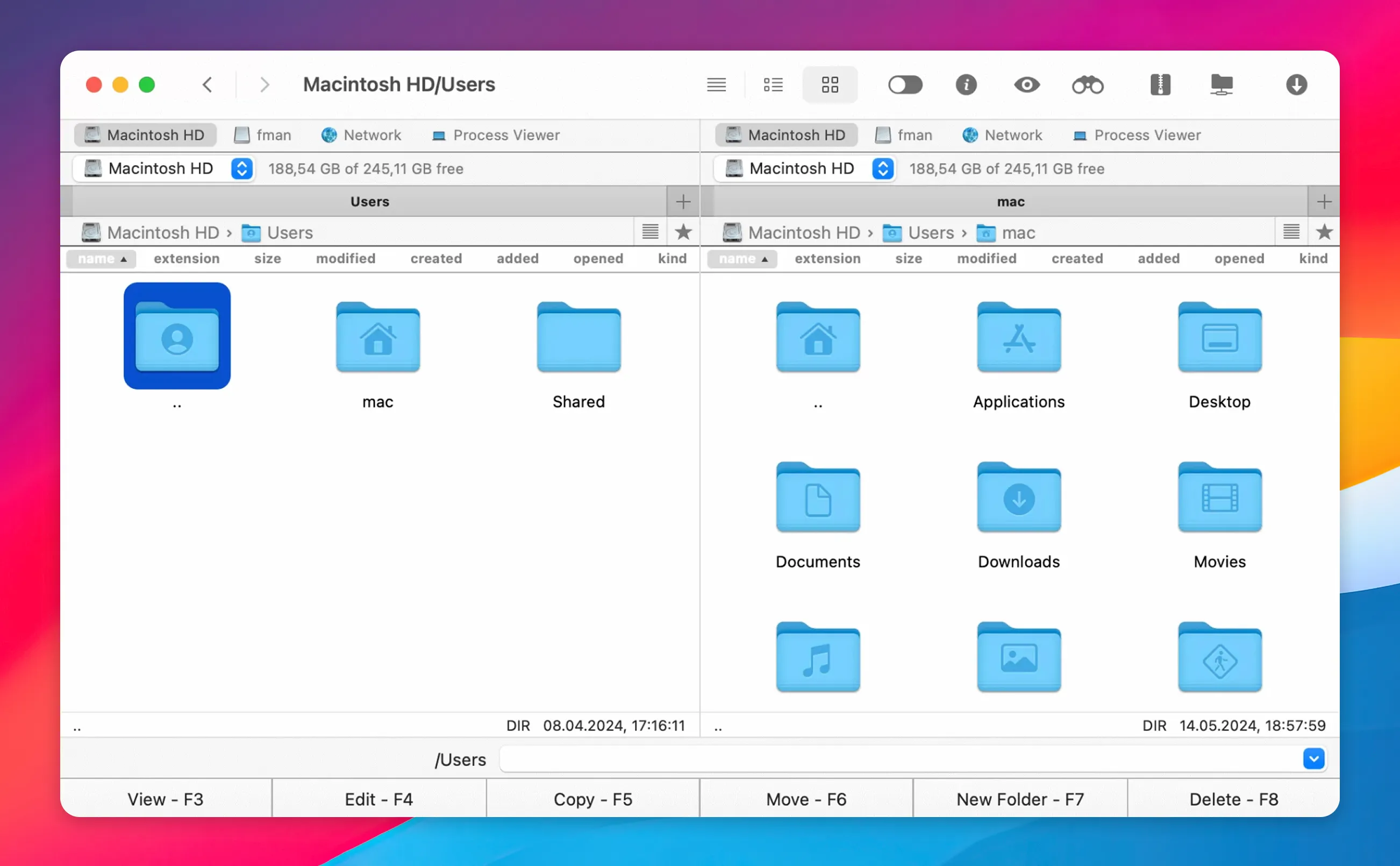
Overview:
Commander One is a clean dual-pane file manager designed with heavy file transfers in mind. It’s especially great for developers and IT users who need built-in FTP/SFTP and cloud support.
Key Features:
- Dual-pane layout with hotkeys
- FTP, SFTP, and WebDAV support
- Connects to Google Drive, Dropbox, Amazon S3
- Built-in Terminal and file viewer
Pros:
✅ Excellent cloud and server integration
✅ Familiar keyboard-based navigation
Cons:
❌ Interface can feel rigid for creative workflows
❌ Does not fit into modern day workflow
Best for:
Tech-savvy users who often move files between local and remote servers.
4. ForkLift – Elegant File Manager with Cloud Sync
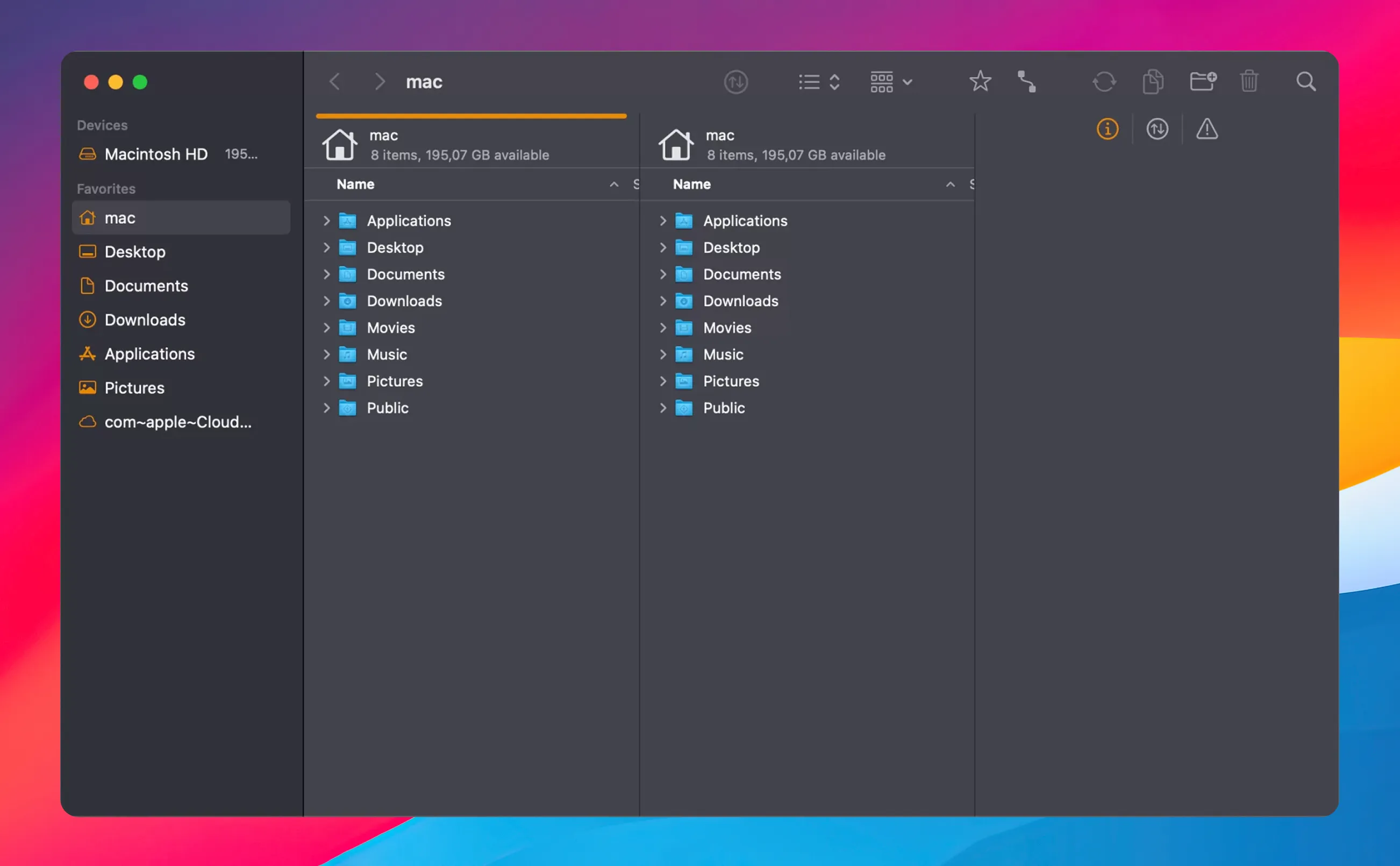
Overview:
ForkLift is a polished file manager and remote file transfer client. It supports a wide range of connections, from SFTP to Amazon S3, and has a modern, Mac-native interface.
Key Features:
- Dual-pane layout with preview
- SFTP, FTP, SMB, and cloud sync
- Dark mode and smooth animations
- App decompiler and sync tools
Pros:
✅ Great user interface and Mac-native feel
✅ Robust remote file handling
Cons:
❌ Limited productivity features beyond file movement
❌ No database-like structure or metadata tools
Best for:
Users who want a better-looking Finder with excellent remote file access.
5. muCommander – Lightweight, Cross-Platform File Manager

Overview:
muCommander is a lightweight, open-source file manager built with Java. It’s fast, cross-platform, and highly portable—though it lacks some native Mac polish.
Key Features:
- Dual-pane layout
- ZIP, RAR, TAR support
- FTP, SFTP, and SMB integration
- Runs on Java across Mac, Windows, Linux
Pros:
✅ Fast and efficient on older machines
✅ Works across platforms
Cons:
❌ Outdated interface
❌ Limited modern features
Best for:
Minimalist users or cross-platform developers who need the same tool everywhere.
📊 Feature Comparison – Finder Alternatives at a Glance
| Feature | Tokie | Path Finder | Commander One | ForkLift | muCommander |
|---|---|---|---|---|---|
| Custom metadata fields (like Notion/Airtable) | ✅ | ❌ | ❌ | ❌ | ❌ |
| Inline Markdown & doc previews | ✅ | ❌ | ❌ | ❌ | ❌ |
| Side peek panel for embedded content/tools | ✅ | ❌ | ❌ | ❌ | ❌ |
| Works offline | ✅ | ✅ | ✅ | ✅ | ✅ |
| Lightweight/easy to use | ✅ | ❌ | ❌ | ✅ | ✅ |
| Designed for modern workflows | ✅ | ❌ | ❌ | ❌ | ❌ |
🧠 Final Thoughts – Which Finder Alternative Is Right for You?
If you’re looking for more speed, customization, or server access, Path Finder and Commander One remain powerful classics. If you're all about FTP and remote workflows, ForkLift is a solid bet. And for simple, portable needs, muCommander still delivers.
But if your daily work is shaped by modern productivity tools like Notion or Airtable, and you want your file system to think more like them—Tokie might just be what Finder should have become.
Try Tokie for free—no signup, no cloud syncing required. Just smarter folders.
Ready to try Tokie?
Transform your file management experience with Tokie's powerful features.