Welcome to tokie
A document,
a database
and a browser,
all in your folders.
a database
and a browser,
all in your folders.
A new way to manage files
An adaptable workspace
for your modern workflow
for your modern workflow
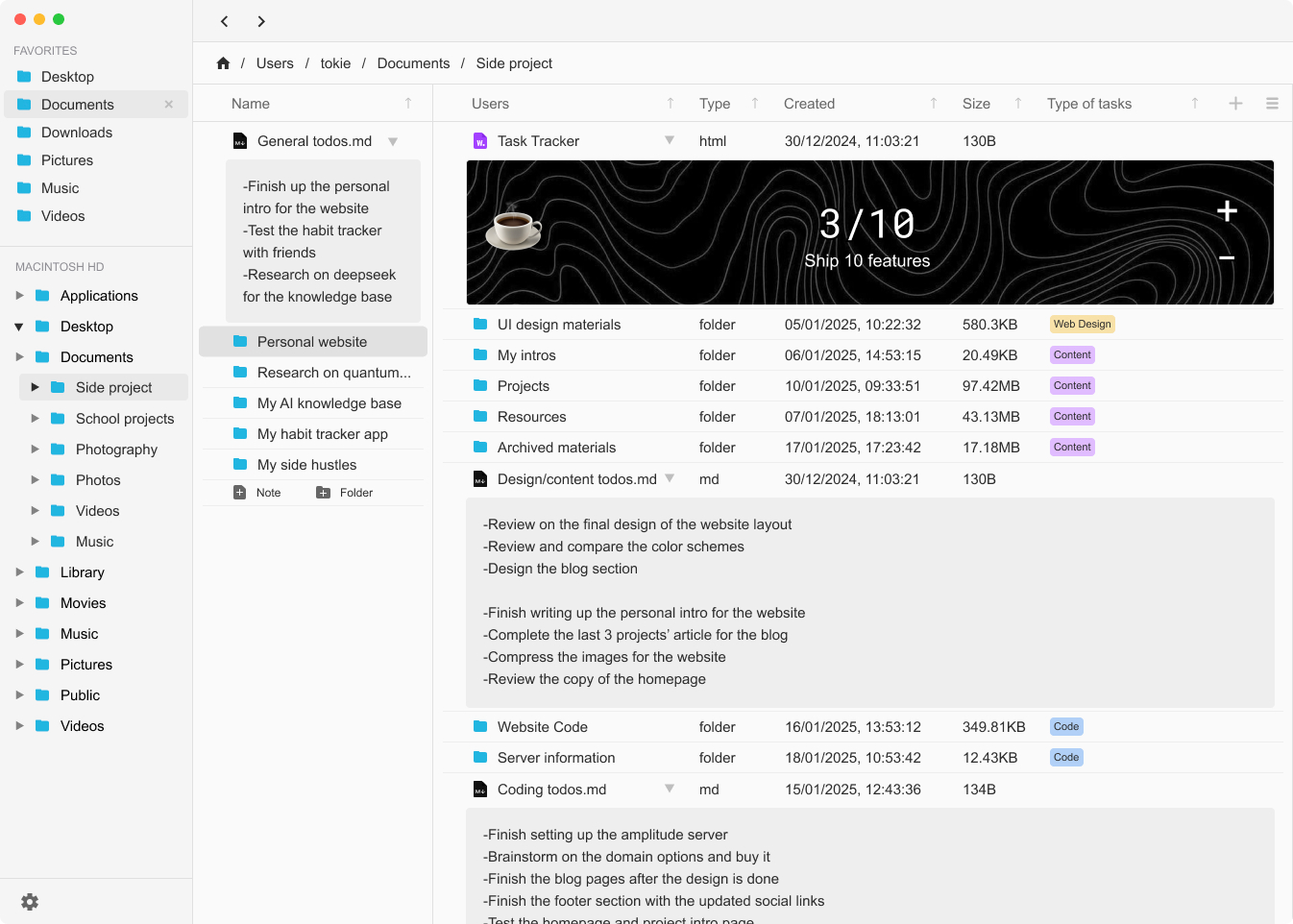
Custom fields
Manage files
like a database
like a database
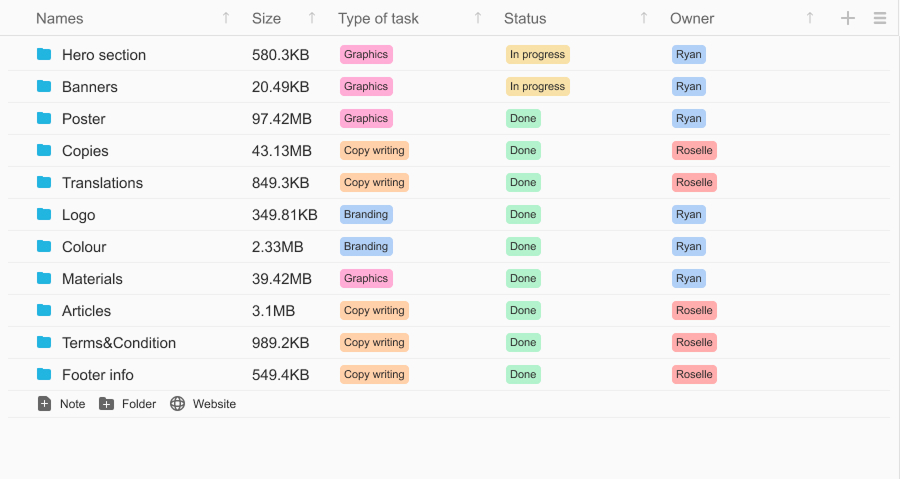
Inline notes
Edit notes
without opening them
without opening them
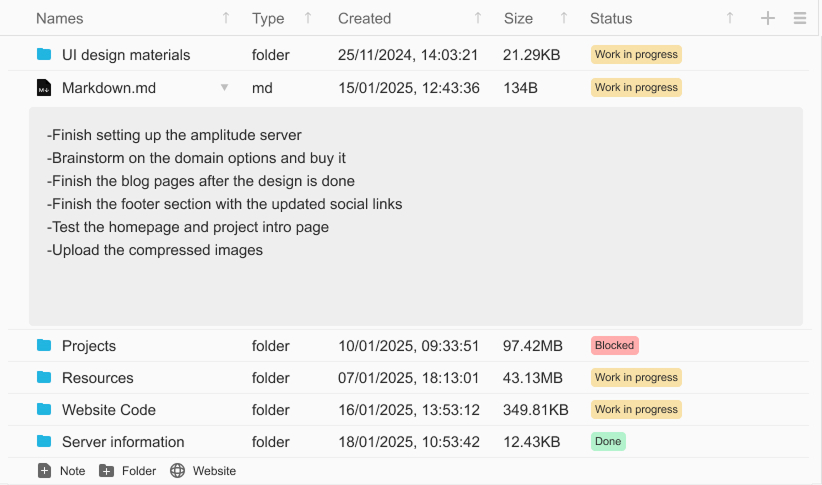
Side peek
Preview websites
on the side
on the side
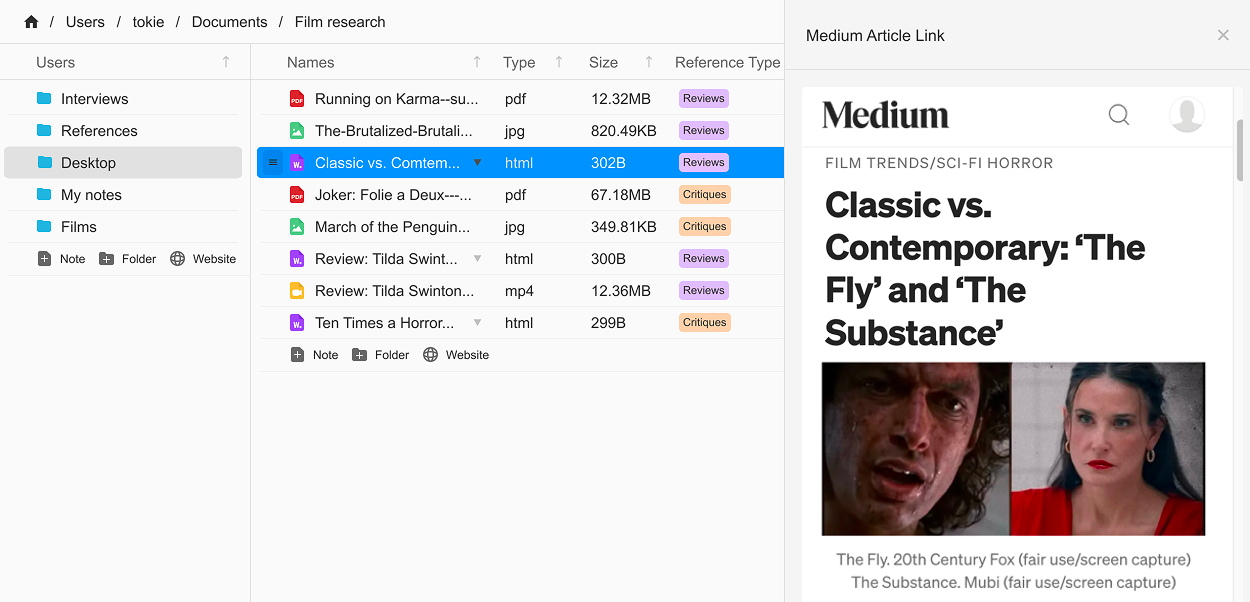
Code editor
View and edit
code files without an IDE
code files without an IDE

Why we
made tokie
made tokie
Traditional folders were designed for an era before cloud collaboration and modern workflows, leaving us with rigid, disconnected file management.
We believe that folders in our time should also work like a document, a database, and even a mini browser.
One that is flexible, customisable, and connected.
It is your shelf turned into a complete workspace, where files, links, and notes all live together in the way you work best.
Who should
use tokie
We made this for those who had to insert notes into filenames and can't stop thinking that there must be a better way.
use tokie
We made this for those who had to insert notes into filenames and can't stop thinking that there must be a better way.
For
Creatives
Manage your design files with version labels and embed research links right in your project folder.
For
Engineers
Manage your local code repositories with custom labels and track development progress within one dynamic folder.
For
Entrepreneurs
Manage your legal docs, your contracts and project files, with an advanced labelling system.
For
Content Creators
Tag your digital assets and view posts in the project folder with a streamlined content production process.
For
Lawyers
Consolidate multiple versions of agreements and case documents in one folder, organised for quick reference.
For
Researchers
Organise lesson plans and homework in one folder with custom labels and embedded resources for easy access.
For
Students
Manage school projects and lecture notes with due-date labels, organise everything you need in one place.
For
Photographers
Track shoots, sort images by custom tags, and embed inspiration boards directly in your folder.
For
Everyone
Keep your digital life in order, find things and have them ready when you need them.
How does
tokie work
Getting started with tokie is easy, it turns all your existing folders into tokie folders with one click.
You don't need to start with a blank canvas.
tokie work
Getting started with tokie is easy, it turns all your existing folders into tokie folders with one click.
You don't need to start with a blank canvas.
Download the app (Mac)
Download to get a 14-day free trial
Getting started
Step 1
Download & install
Install and select the 14-day trial or activate with a purchased license.
Step 2
Open folders
All your existing folders will appear in tokie, ready to use.
Step 3
Customise
Add notes, custom fields, links and widgets, start customising your folders.
Essential features
A lot of small but handy features are also built in tokie before our initial launch, some are essential and others make you wonder why it didn't exist.
📒
Code editor in side peek NEW
View and edit code files without an IDE
📚
Manual file order
Customize the order of files in any folder
💾
External
Drive
Drive
Access your thumb stick or portable hard drive
📁
NAS,Dropbox,
Google Drive
Google Drive
Their synced folder works with tokie too
👀
Hide and show columns
To get another level of customisation
🔍
Search files
NEW
NEW
Search with keywords inside folders
⭐
Favourite folders
Quick access to your busy projects
🔅
Dark or light mode
Adapting to any preferences
🖊️
Google Docs editor
NEW
NEW
Edit Google Docs files in side peek panel
📕
PDF side preview
Preview full PDF files with vertical scrolling
💻
Sharing a tokie folder
Is possible if tokie is installed on another device
🖐️
Drag and drop
Drag and drop to re-order or to relocate
Templates
Alternatively, you can download these templates below and start new projects with them.
They will have structures and labels built in.
They will have structures and labels built in.
Templates
Project management
with progress tracking
with progress tracking
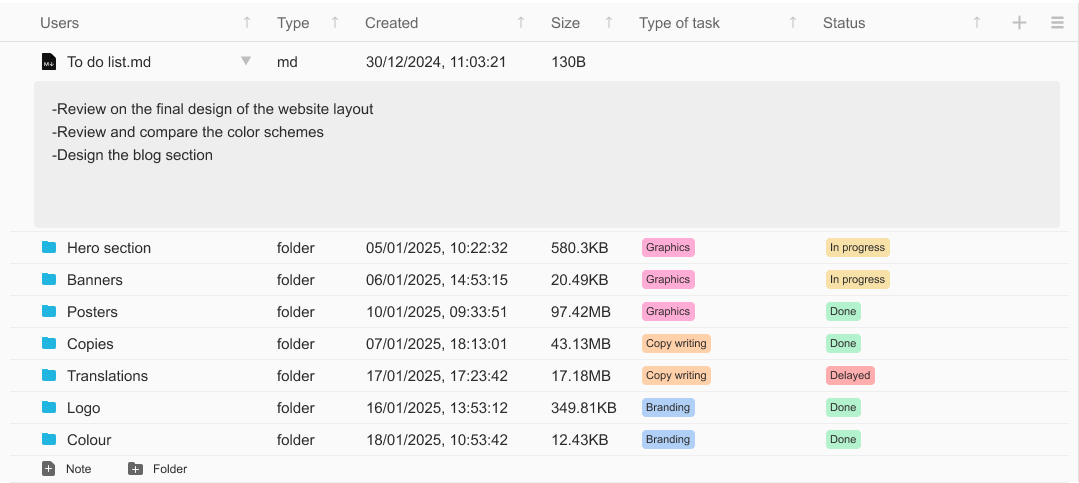
Templates
Digital assets
with status and date labels
with status and date labels
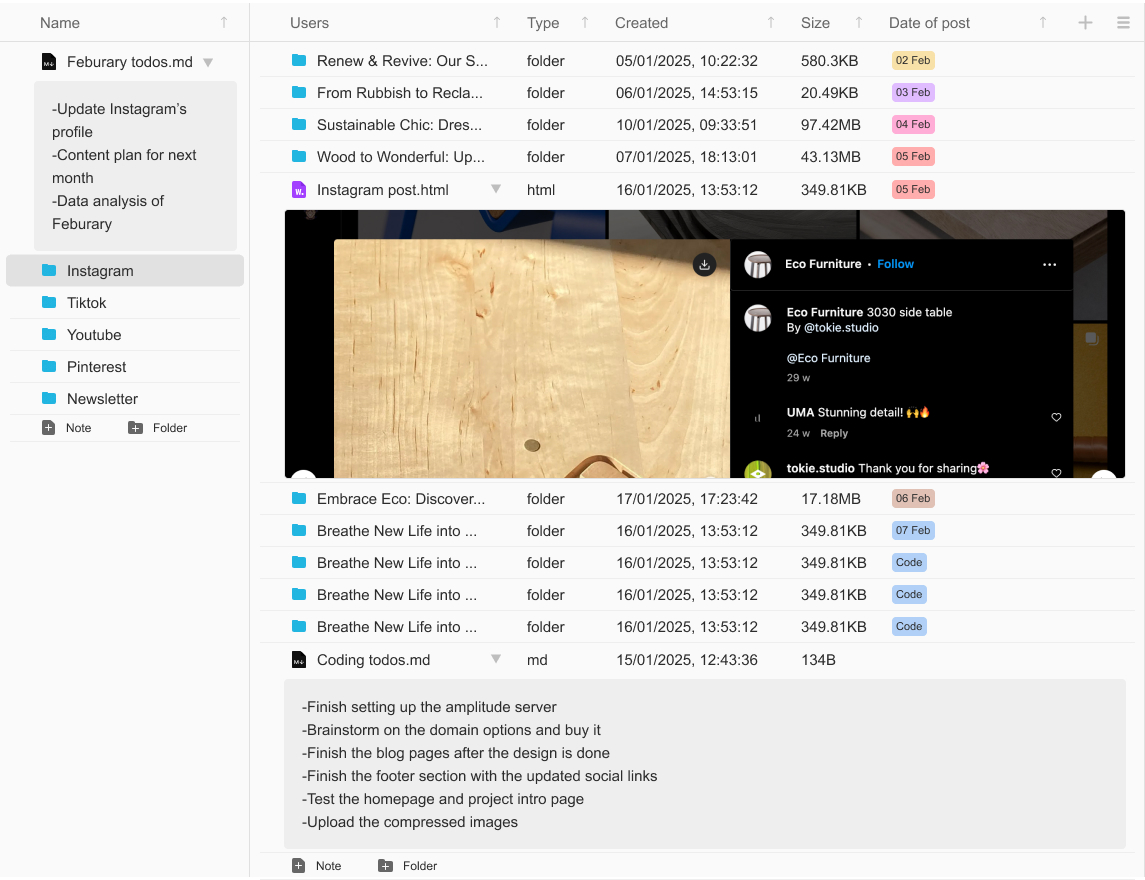
Templates
Research
manage web links locally
manage web links locally
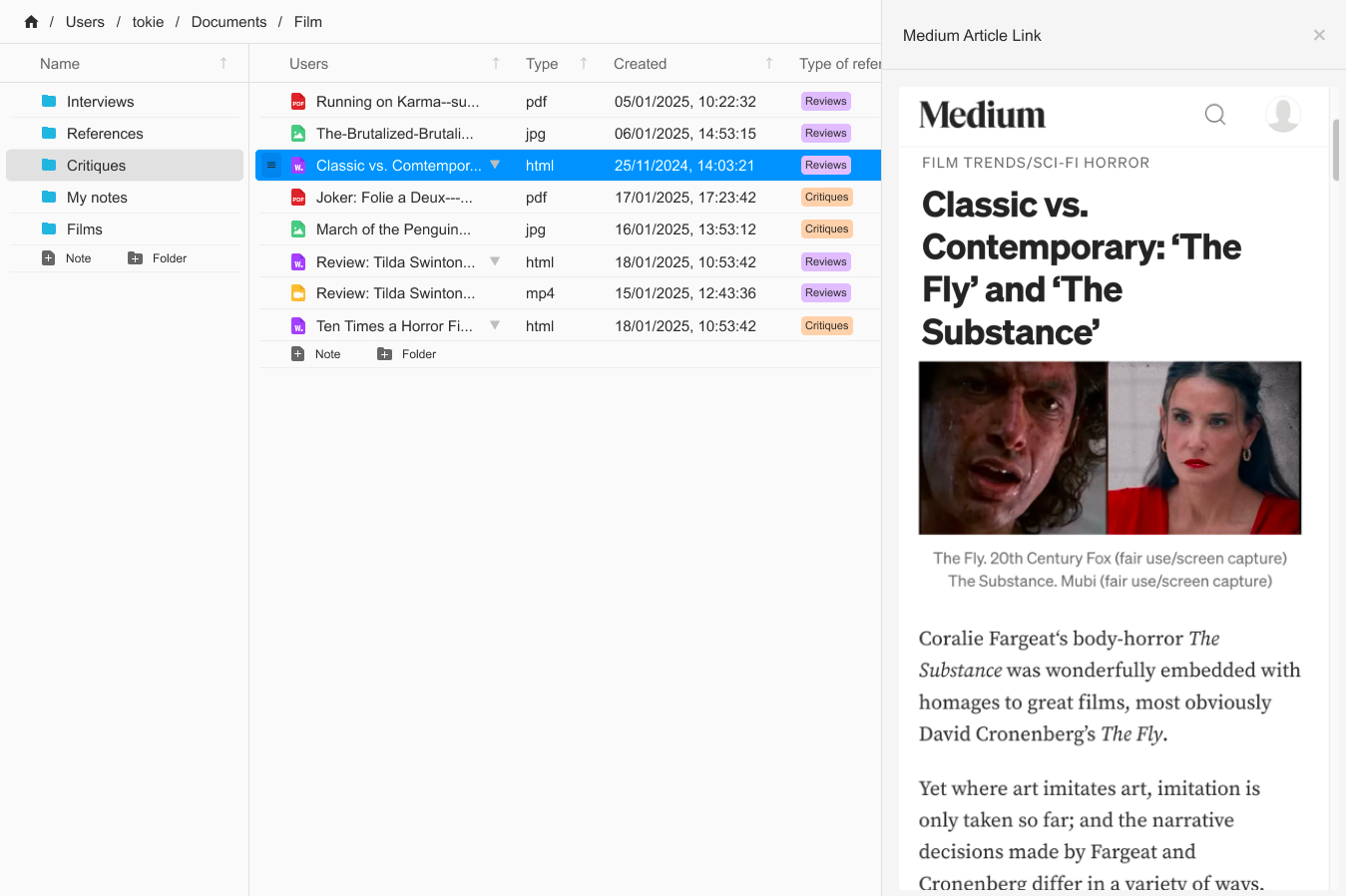
Templates
Document management
with version labelling
with version labelling
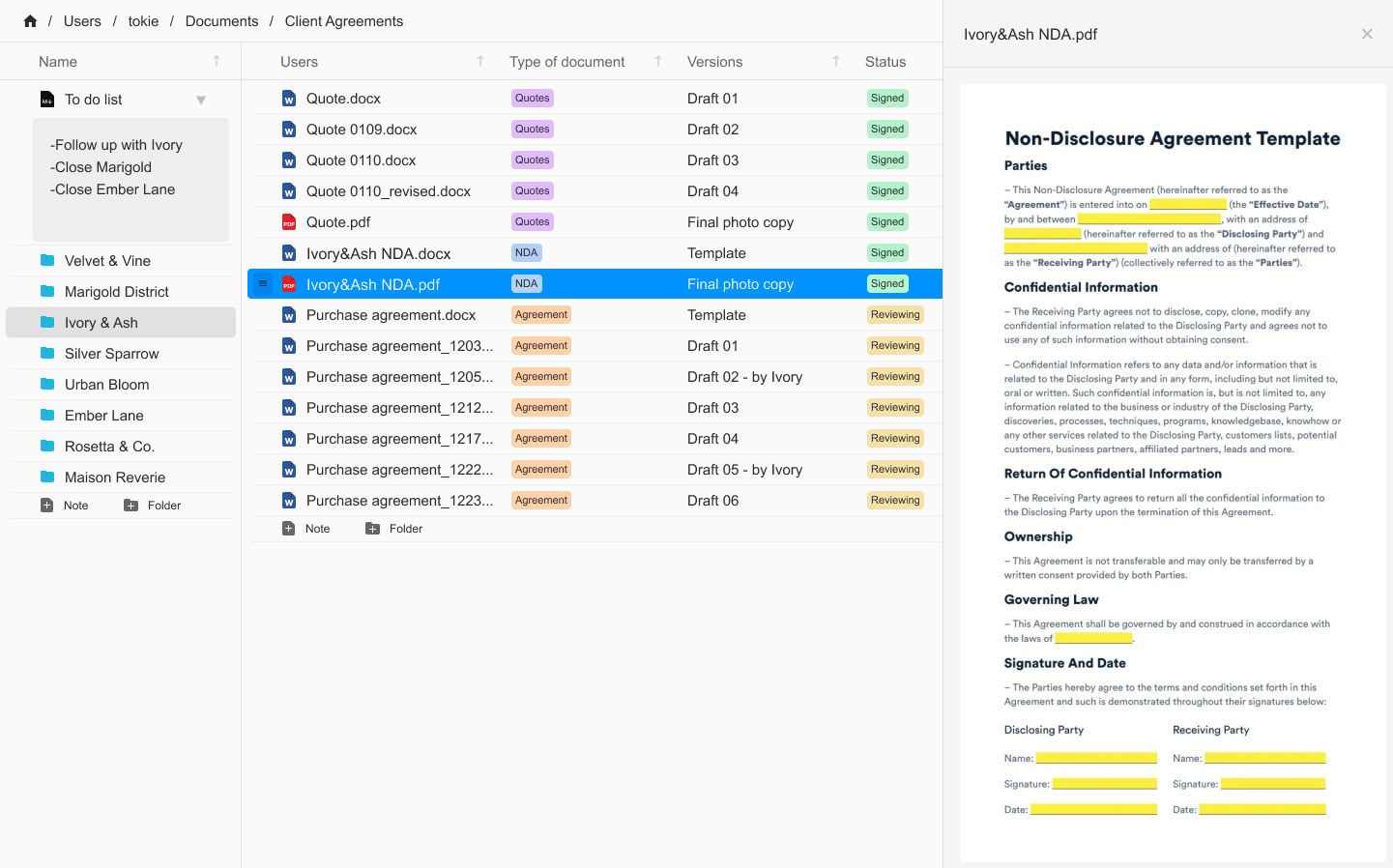
Let's
get started
get started
Go to Purchase license, get your license for activating the app on your computer, alternatively you can try the free version for 14 days then decide if you want it.
Download the app (Mac)
Download to get a 14-day free trial
Q&A
Things that matter
Here are the things that we think you might be wondering.
Things that matter
Here are the things that we think you might be wondering.
Does it work like a regular folder?
Yes, it comes with most of the basic features.
Does it need Internet?
Only during activation.
Are any of my files uploaded?
No, everything is stored locally.
Does it work in Windows/Linux?
Not yet, we are working on it.
Can I use this for cloud drives?
Yes, but only with synced folders.
Is it free?
It is free for 14 days.
How do I get it?
1.Log in -> 2.Pay -> 3.Download
Where are the custom fields stored?
They are all stored in the folder.
Will custom fields follow its file?
No, custom fields are attached to folders.
Can I share a tokie folder?
Yes, and make sure you share the entire folder.
Will there be updates?
Yes, we have plans to build a lot of important features.
What updates will there be?
Filters&group, more custom fields etc.