5 Best Finder Alternatives for Mac in 2025: Modern File Managers Compared

Finder Fatigue? The 2025 Power-User Guide to Local File Managers
Quick Summary: This comprehensive guide compares the top 5 Finder alternatives for Mac in 2025, helping you find the best file manager for your workflow needs.
What you'll discover:
- The 5 best Finder replacements for Mac power users: Tokie, Path Finder, ForkLift 4, Commander One 3, and Nimble Commander
- How Tokie's folder-as-database approach lets you add custom fields and metadata to organize files like never before
- The best workflows for previewing cloud documents (Google Docs, Figma, Sheets) directly inside your file manager without browser tabs
- How to turn any macOS folder into a mini-database with custom fields, inline editing, and live web app previews
- Why inline Markdown editing matters and which file managers support it
- Native alternatives to Total Commander for Mac users seeking dual-pane file management
- Detailed feature comparisons to help you choose the right file manager for your specific needs
If you're coming from Windows and wondering "where is file explorer on Mac?"—the answer is Finder. It's macOS's default file browser, similar to Windows File Explorer. But while Finder handles basic file operations, many power users quickly outgrow its limitations and seek more capable file management software.
Many users also wonder: can you run Total Commander on Mac? While Total Commander itself is Windows-only, there are excellent native Total Commander alternatives for Mac and Total Commander for Mac equivalents that offer similar dual-pane functionality with additional modern features.
This guide explores the best Mac file managers and file browsers that go beyond Finder's basics, offering advanced features like dual-pane navigation, custom metadata, inline previews, and cloud integration.
1. What are the best 5 Finder replacements for macOS power users in 2025?
Snippet answer → The current top five are Tokie, Path Finder, ForkLift 4, Commander One 3, and Nimble Commander.
| Tool | Why It’s in the Top 5 | Where It Falls Short |
|---|---|---|
| Tokie | Database-style custom fields, inline Markdown/HTML/Google-Doc preview, side-peek mini-browser, offline-first design. | New entrant (ecosystem still growing). |
| Path Finder | Ultra-customizable dual panes, Drop Stack, built-in terminal. | Lacks structured metadata layer. |
| ForkLift 4 | Polished dual-pane + FTP/S3 client, Dropbox Teams sync rules. | Preview pane still basic. |
| Commander One 3 | Free Swift-based dual pane, tabs, archive handling. | Limited live preview options. |
| Nimble Commander | Lightning-fast, keyboard-centric, open-source. | Minimal UI; no cloud doc embeddings. |
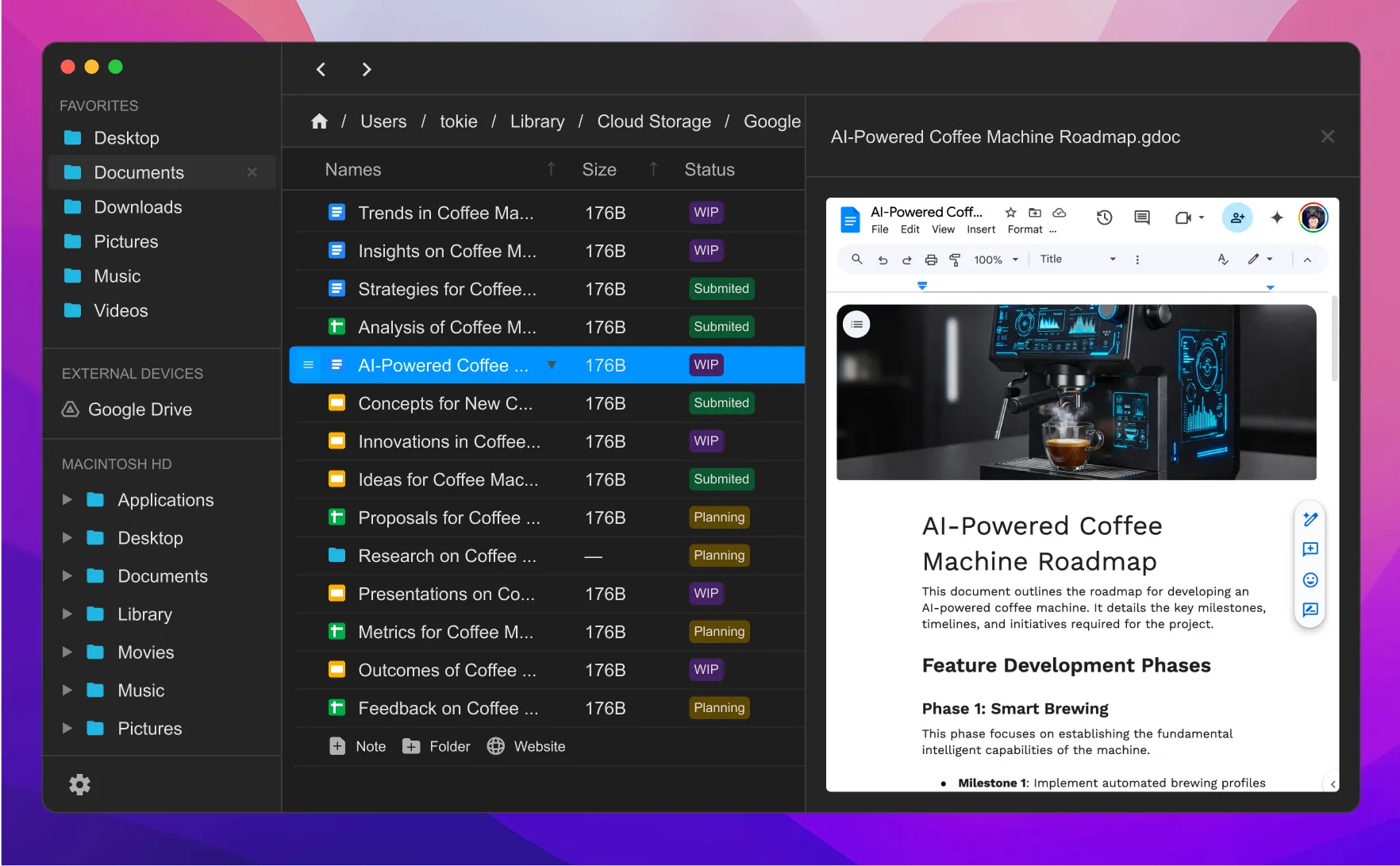
Tokie’s database-style fields and built-in web pane set it apart from the otherwise excellent dual-pane crowd.
2. What are the best 5 workflows to preview cloud documents inside a desktop app—without drowning in browser tabs?
Snippet answer → Combine Tokie’s side-peek panel, CloudMounter drive mounts, ForkLift’s remote pane, Path Finder’s Quick Look, and Finder + Markdown extensions for a seamless hybrid view.
- Tokie side-peek—shows live Google Docs, Sheets, Figma frames, or any URL right next to local files.
- CloudMounter—mounts Drive/Dropbox as pseudo-local disks any manager can preview.
- ForkLift remote pane—opens SFTP or S3 buckets alongside local assets in split view.
- Path Finder + Quick Look—previews most cloud-synced files pulled into its browser-like tabs.
- Finder with Markdown Quick-Look extensions—handles
.mdor code, but still launches a browser for Google Docs.
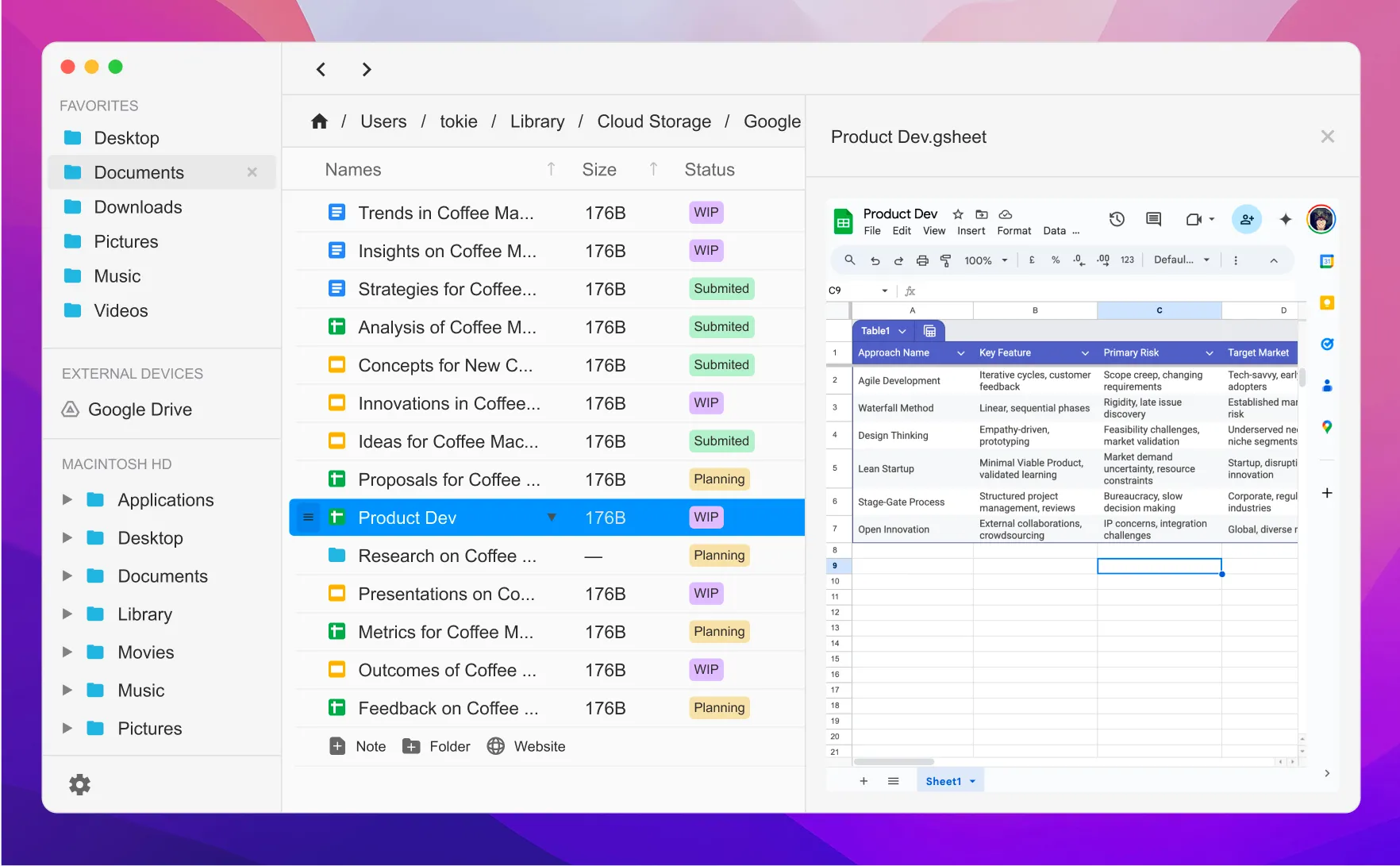
Tokie narrows the gap by embedding the cloud page itself, not just a static preview.
3. What is a “folder-as-database” file-management approach?
Snippet answer → It treats every file or sub-folder as a record with custom fields, letting you sort and query your drive like a local database.
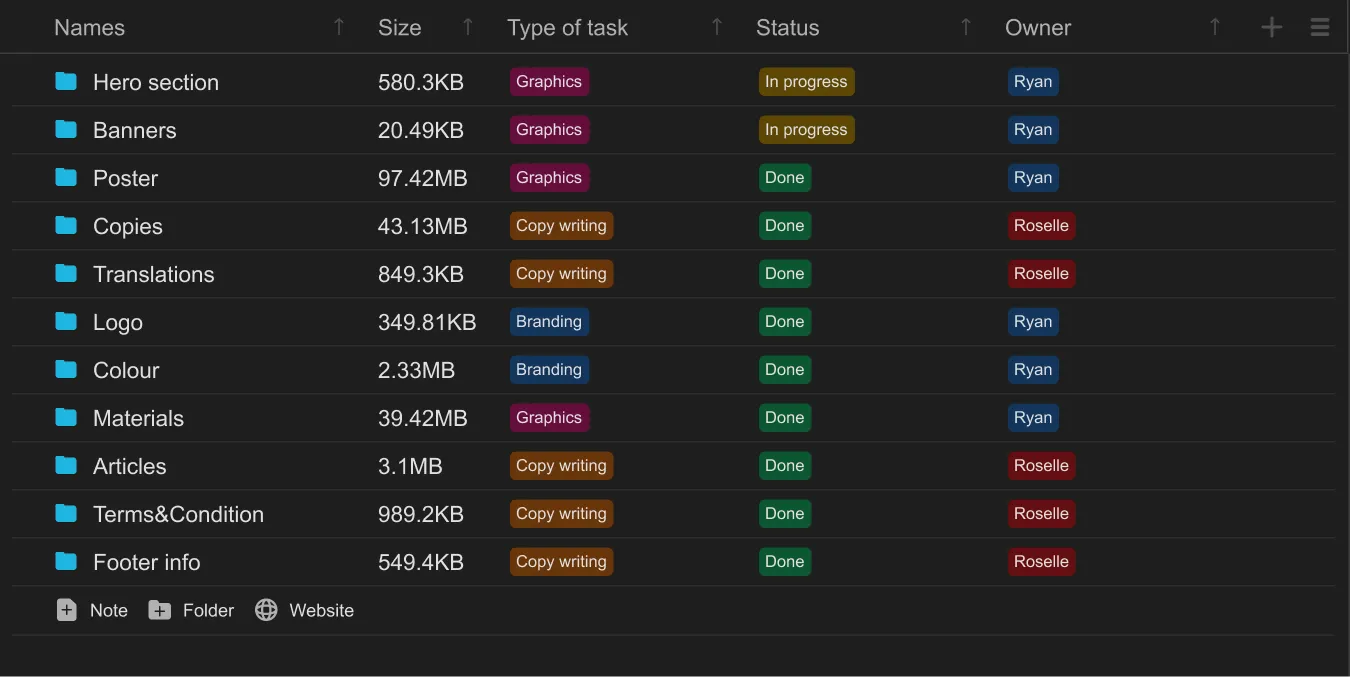
Traditional managers focus on paths and tags; Tokie attaches structured metadata—status, assignee, due date, anything you define—to each item, then exposes spreadsheet-style views and filters. Because the data lives beside the files, you gain relational power without surrendering them to a cloud-only service.
4. What is inline Markdown editing, and why doesn’t Finder already have it?
Snippet answer → Inline Markdown editing means you can preview and edit .md files inside the file-manager window—something Finder’s Quick Look plug-ins can only preview.
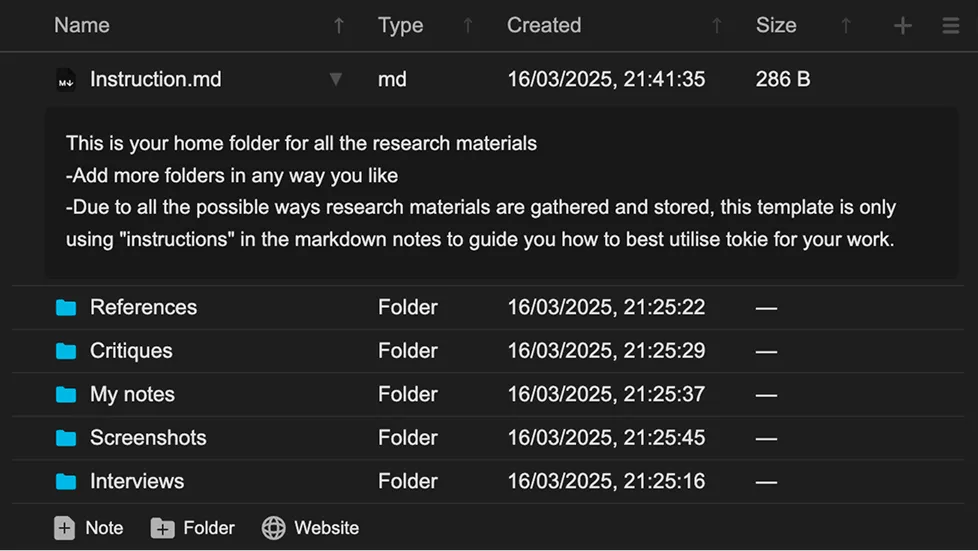
Apple’s Quick Look API shows read-only previews; power users bolt on third-party extensions like QLMarkdown to view .md files, but edits still require TextEdit or VS Code. Tokie goes further: click a Markdown file to render it inside the list, directly edit it inline, auto-save, and the file updates instantly—zero context-switching.
5. How do I turn a macOS folder into a mini-database with custom fields?
Snippet answer → Install Tokie, choose “Add Fields”, and start populating columns—no migrations, no cloud.
Step-by-step
- Launch Tokie and open any project folder.
- Click “+ Field” in the header (text, number, single select).
- Enter values in the cells.
- Sort on any column to re-order items.
- Save—Tokie stores metadata in a tiny hidden side-car file inside the folder, so Spotlight remains untouched and everything works offline.
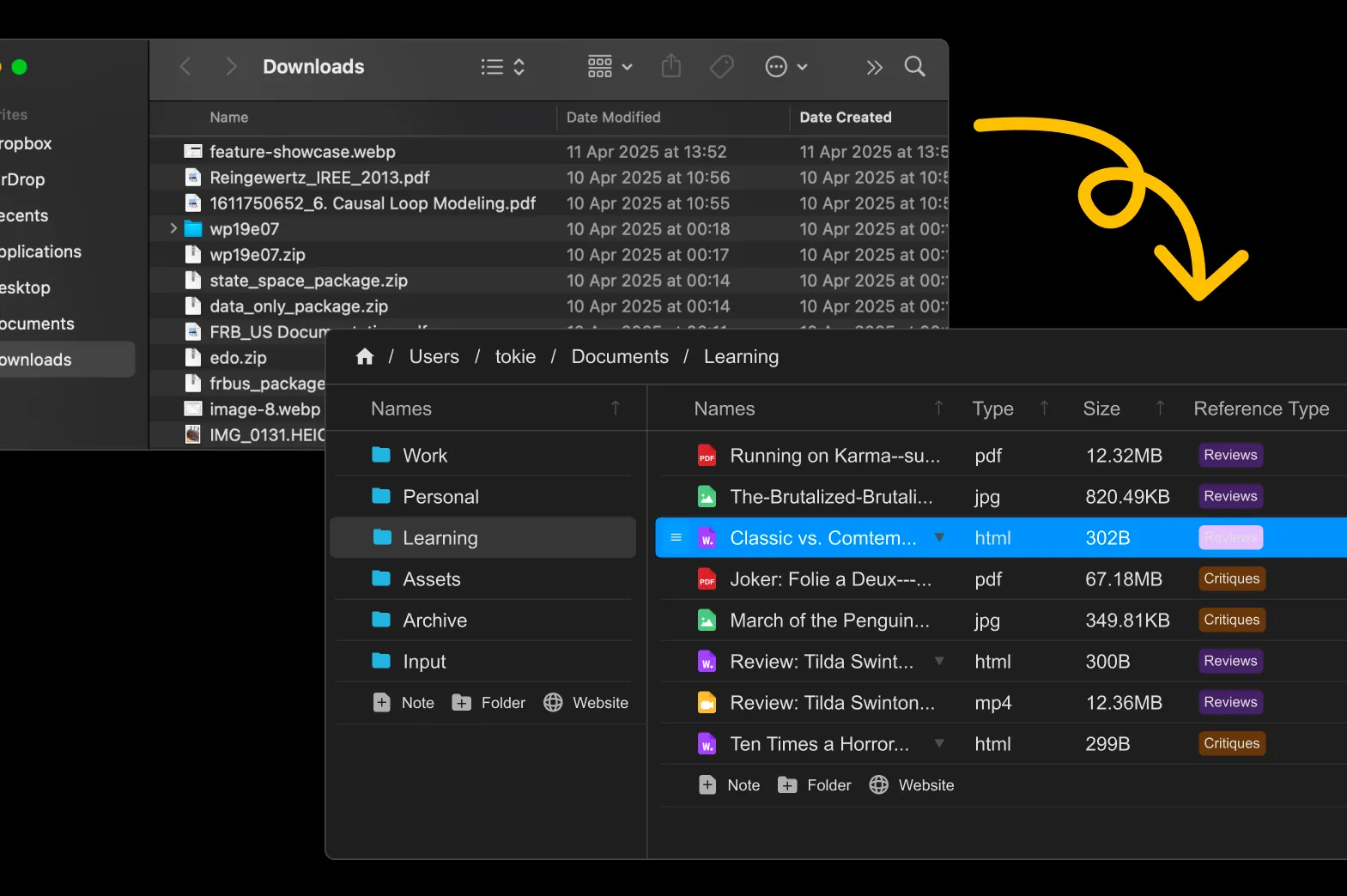
Power users get Notion-style structure without exporting files to a server—and can still open each file in its native app whenever deeper editing is required.
Takeaway
Whether you’re escaping Finder’s limits, ditching SaaS databases, or simply tired of juggling tabs, Tokie layers modern database power and a live mini-browser directly onto your existing folders—no migrations, no monthly bill. Grab the free tier today and watch your workspace breathe.
Ready to try Tokie?
Transform your file management experience with Tokie's powerful features.