How to View Log Files on Mac Locally – A Simple Log Viewer Built into Your Folders
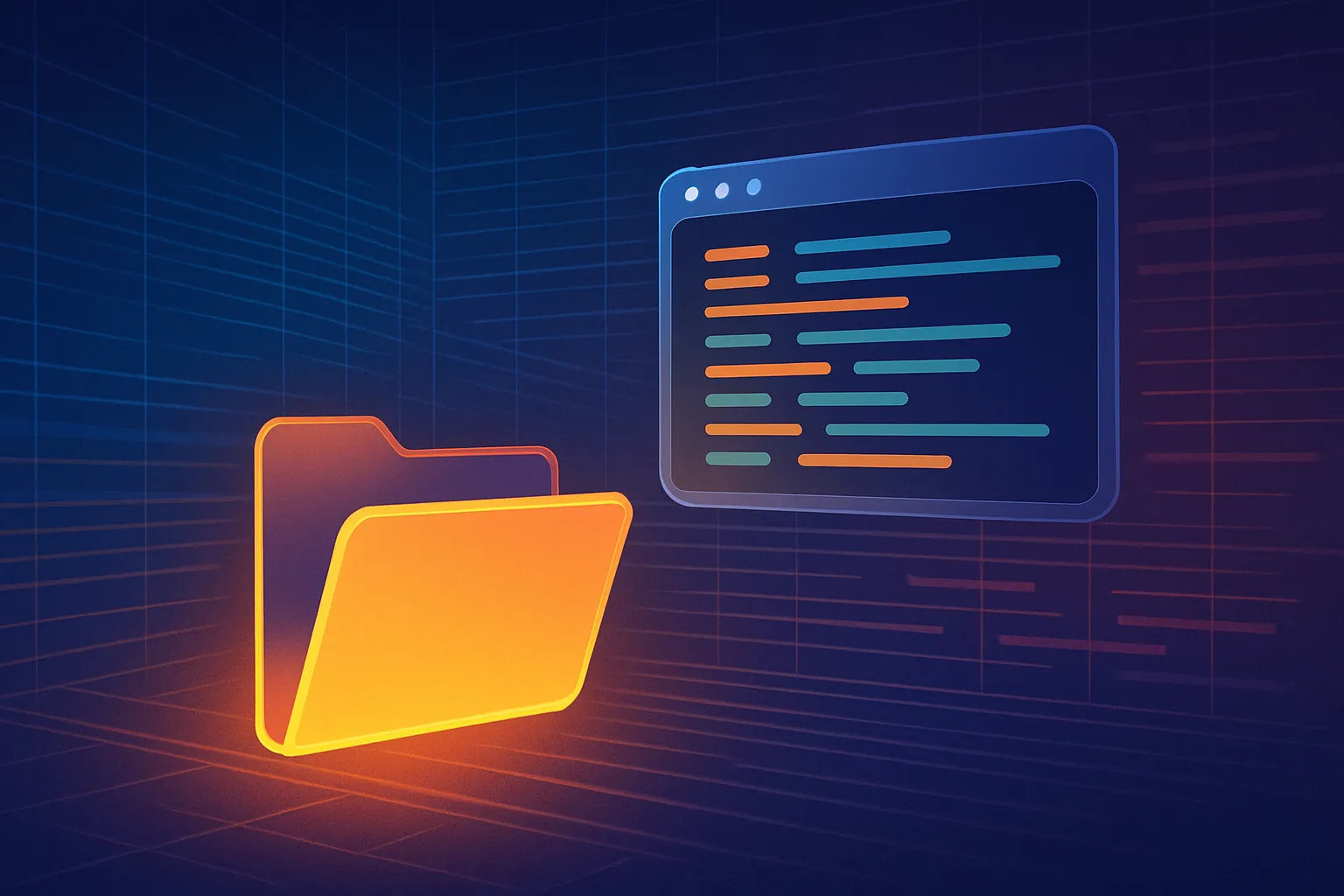
How to View Log Files on Mac Locally – A Simple Log Viewer Built into Your Folders
Whether you're debugging a side project, monitoring an Electron app, or tracking a script’s behavior, reading log files is an essential part of local development. But finding a clean, simple log file viewer—especially one that works seamlessly on macOS—can be harder than it should be.
That’s where Tokie comes in.
Tokie is a file manager that turns your folder into a smart workspace. It includes a log viewer for macOS that lets you read .log or .txt files in the side peek panel, right inside your folder view—no need to open another editor or terminal window.
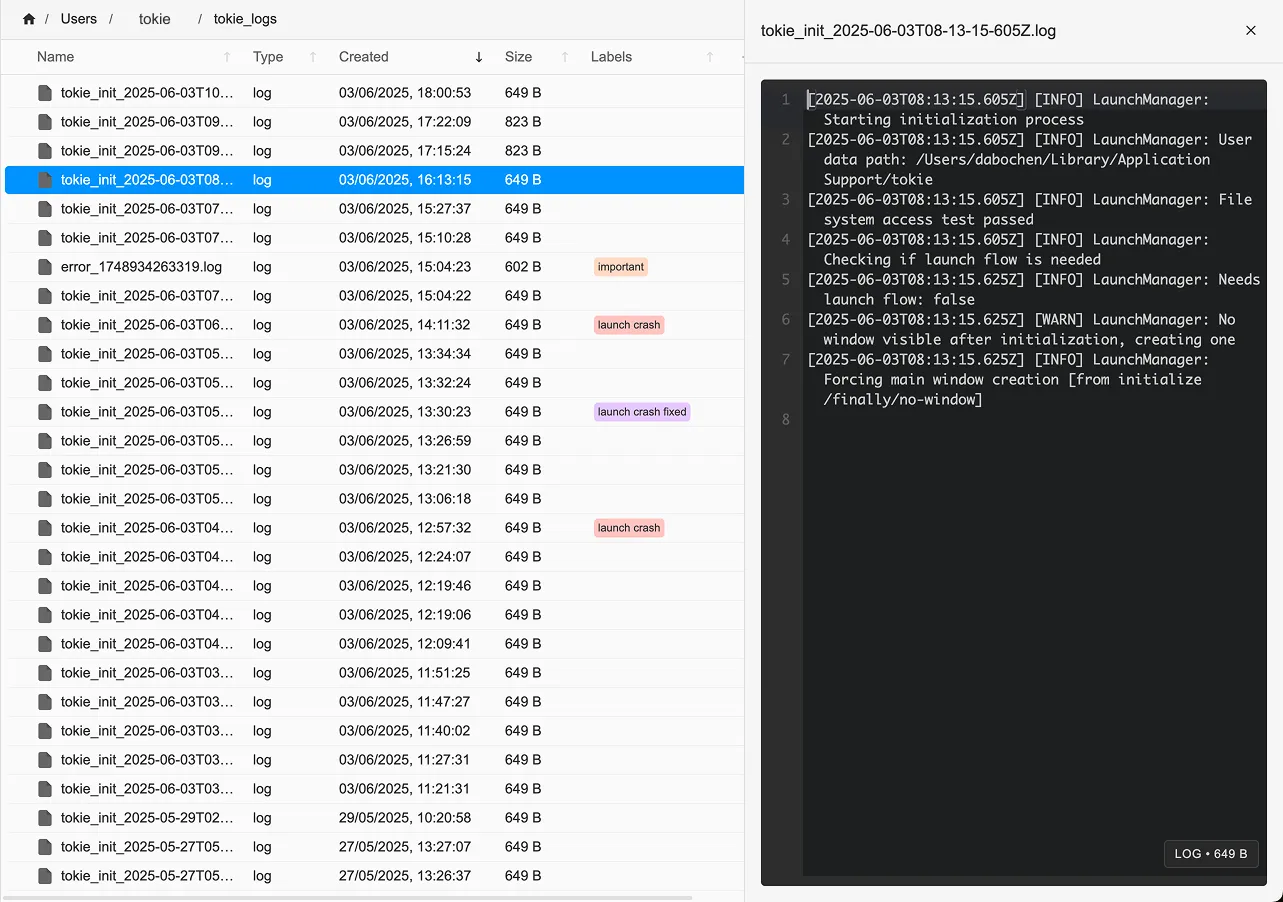
✅ Common Scenarios Where You Need a Log File Viewer
🔧 1. Debugging Local Scripts
You’re building a Node.js or Python script that writes to a .log file. Instead of jumping into VS Code or running tail in the terminal, you can open the folder in Tokie and preview the log directly.
🛠 2. Watching Logs from Local Servers
Running a local dev server for your web app? Drop the log output into a file, and Tokie will display it live inside your folder using its side peek log viewer.
🖥 3. Monitoring Desktop Apps (Electron, Swift, etc.)
Electron apps often write logs into ~/Library/Logs. Tokie works as a macOS log viewer, letting you browse and check app-specific logs with ease.
📁 4. Checking System or Crash Logs
Need to view macOS logs or crash reports saved as .log files? Tokie helps you read them without clutter or distraction.
💡 Why Tokie is a Better Log File Viewer for Mac
- ✅ Quick Viewing: Open a folder, click a
.logfile, and instantly view contents in a clean panel. - ✅ Always Local: Tokie runs 100% on your Mac—no upload, no server, no privacy risk.
- ✅ *Auto reload Logs : When log is open, it auto-reload to track real-time changes.
🚀 How to Use Tokie as a Log File Viewer
- Install Tokie on macOS from the bottom of the page.
- Open your project folder or
~/Library/Logs - Click any
.logfile – Tokie will render it immediately in the preview pane - Scroll, search, and explore – without opening another app
🎯 Final Thoughts
Whether you’re building locally, testing on Mac, or shipping your own product—Tokie makes log file reading simple, visual, and local-first. Say goodbye to juggling text editors, terminals, or clunky viewer apps.
Your folders can do more—start reading logs smarter.
Ready to try Tokie?
Transform your file management experience with Tokie's powerful features.