Nimble Commander vs Tokie: Which File Manager for Mac is better for your file managing needs?

Tokie vs Nimble Commander: Which Is the Best File Manager for Mac?
If you're looking for the best file manager for Mac, you've probably narrowed it down to two top contenders: Nimble Commander and Tokie. Both have their strengths and are designed with macOS power users in mind. In this article, we'll compare them, so you can decide which one is better suited to your needs.
Why People Look Beyond Finder
Apple's Finder is decent, but it lacks:
- Dual-pane navigation
- Deep file search and indexing
- Custom metadata support
- Batch operations
- Folder organization flexibility
That’s why tools like Nimble Commander, Commander One, and now Tokie are gaining traction in the file management software for Mac category.
Overview: Nimble Commander and Tokie
🧱 Nimble Commander
- Lightweight and native macOS app
- Dual-pane interface, keyboard-driven navigation
- Supports root access for power users
- Great for developers and sysadmins
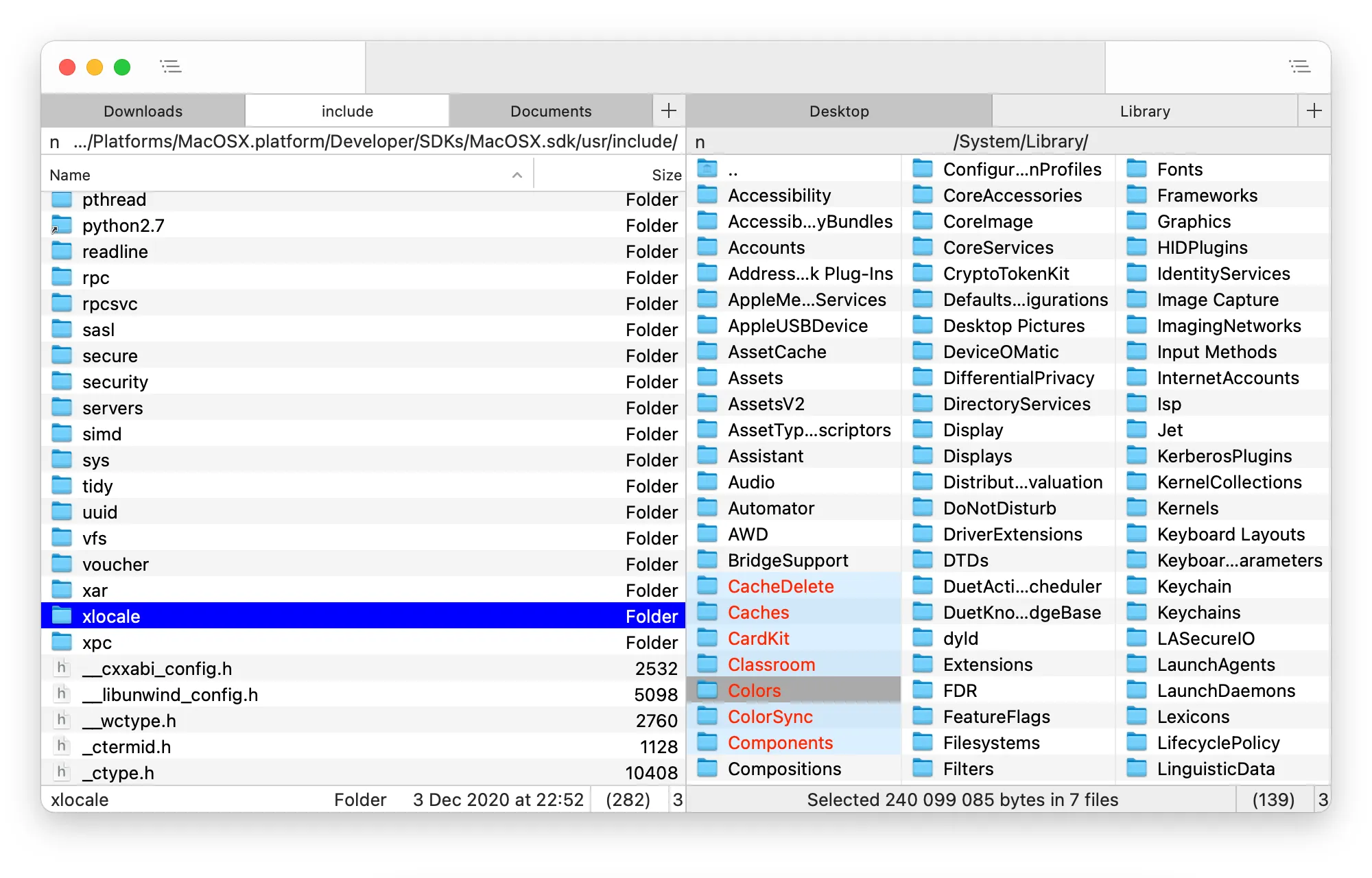
Strengths: Speed, minimal UI, advanced user controls
Weaknesses: No advanced options to customise layout of the file views and plugin support
🌀 Tokie
- Transforms folders into documents or mini-databases
- Supports Markdown previews, webpage embedding
- Custom fields and layouts for folders and files
- Acts as a Finder replacement with added flexibility
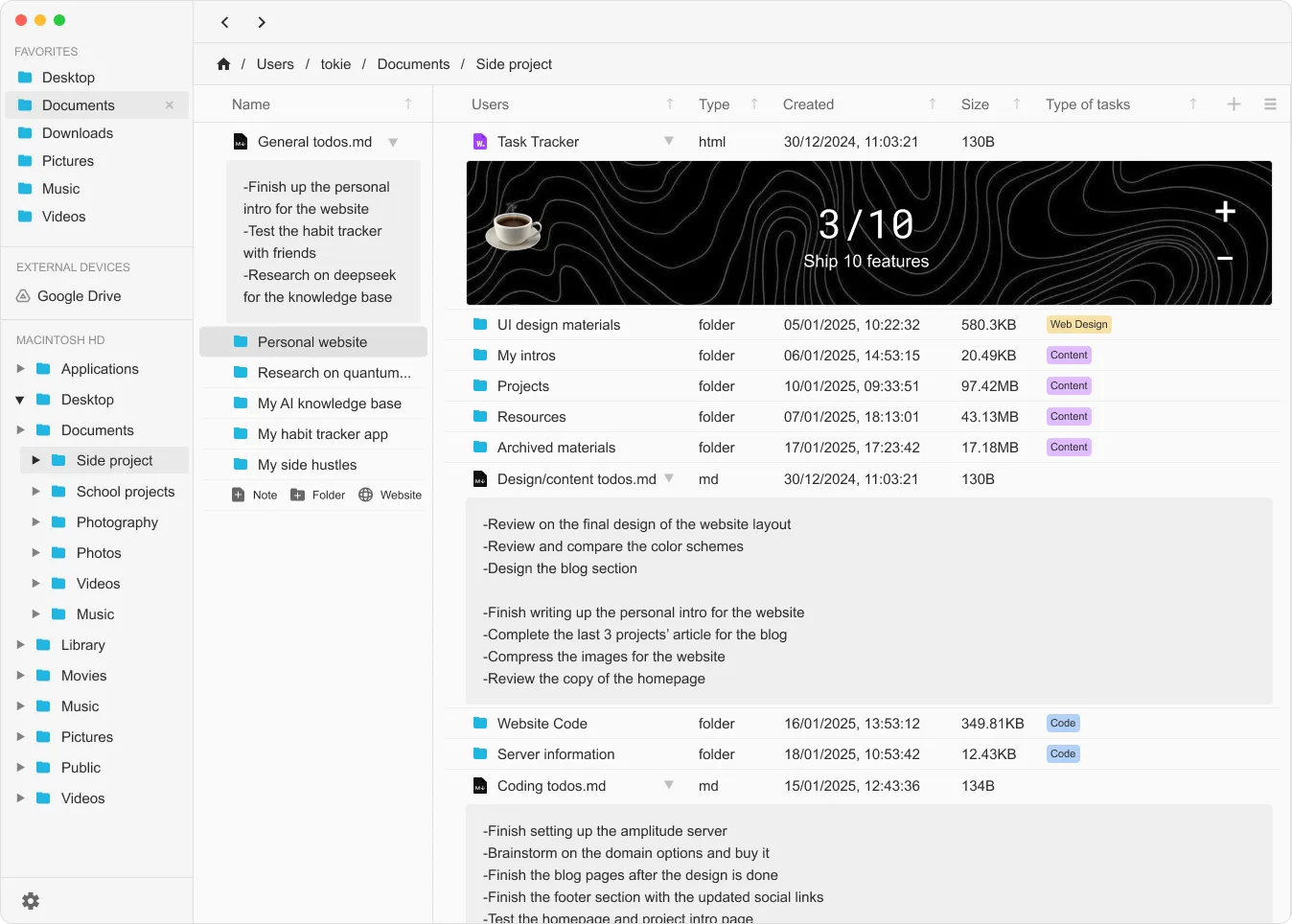
Strengths: Rich UI, customizable workflows, file-as-a-doc experience
Weaknesses: Newer in market, still expanding plugin ecosystem
Feature-by-Feature Comparison
| Feature | Nimble Commander | Tokie |
|---|---|---|
| Navigation style | Dual-pane | Column + list view |
| Inline file preview | ❌ No | ✅ Markdown, HTML |
| Custom metadata fields | ❌ No | ✅ Yes |
| Plugin/Mini-app support | ❌ No | ✅ Mini browser & plugin-ready |
| Keyboard shortcuts | ✅ Extensive | ✅ Optimized for navigation |
| Developer-friendly | ✅ Terminal access | ✅ Local, flexible setup |
| Visual customization | ❌ No | ✅ Drag & drop layout |
Best Use Cases
Nimble Commander:
Perfect for power users and developers who need a fast, terminal-friendly, dual-pane file organizer for Mac.
Tokie:
Ideal for users who want their folder structure to reflect custom workflows, like content planning, legal case organization, or remote team asset management.
What Makes Tokie a Unique macOS File Manager?
Unlike traditional tools, Tokie lets you:
- Add custom fields (e.g. tags, status, priority)
- Preview files inline, including websites or rich media
- Build lightweight workflows in your folder structure
- Use folders like Notion pages or Airtable tables
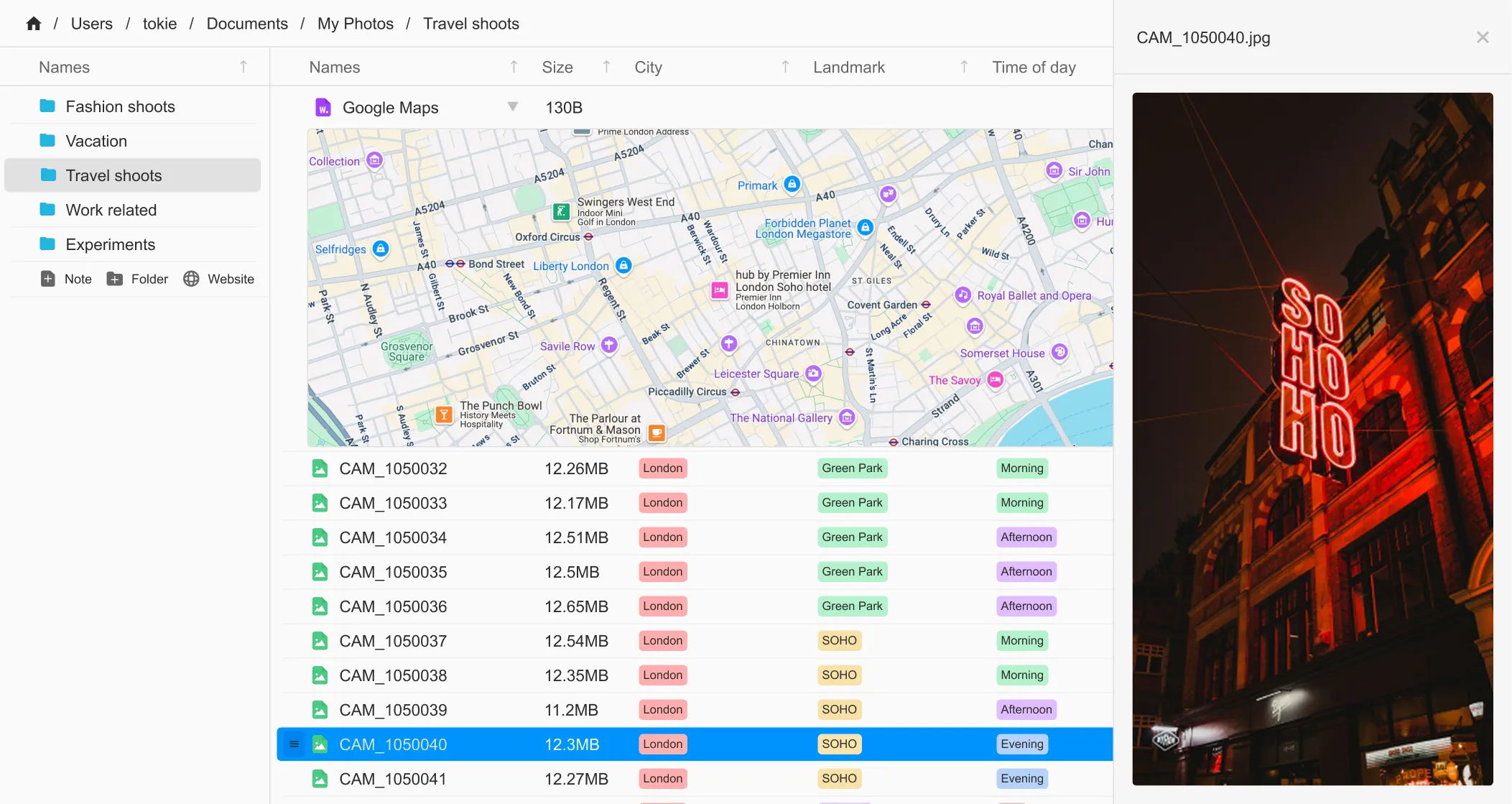
If you're searching for the best file explorer for Mac that works like a workspace, Tokie might be your ideal Finder replacement.
The File Manager Dilemma
You're probably here because you're searching for a finder alternative for Mac that's faster, more powerful, or simply easier to use. Or maybe you're a developer, content creator, or just a macOS power user who wants to know how Nimble Commander and Tokie compare as file managers for macOS.
This article will help you find the best file browser for Mac that fits your needs, whether you're looking for a macOS file manager that's more keyboard-friendly, has better file previewing, or is just more customizable. So let's dive in and see how these two modern file managers stack up.
Conclusion
If you love simplicity and speed, Nimble Commander is still a solid choice. But if you're ready to rethink how folders work — turning them into interactive workspaces, custom databases, or even live dashboards — then Tokie is the future of file management on macOS.
Download Tokie today with a free 14-day trial and see how it can reshape the way you use files and folders.
Ready to try Tokie?
Transform your file management experience with Tokie's powerful features.