Note-Taking Workflows with Tokie: The Best note taking App on Mac in 2025

Note-Taking Workflows with Tokie: The Best note taking App on Mac in 2025
Introduction
If you’re searching for the best markdown viewer for Mac, or a digital note taking app that blends seamlessly with your files and folders, you’re in the right place. Tokie transforms your file system into a flexible workspace where note-taking feels natural — whether you need a markdown note app, a simple note taker, or even a secure notes app for sensitive information that store everything locally. Let’s explore how Tokie supports powerful note-taking workflows across different contexts.
Why Tokie Is More Than a Simple Markdown Viewer
Unlike a standard markdown viewer on mac, Tokie lets you expand and edit markdown files directly inside your folders — no need to open external apps or juggle multiple windows. This inline editing allows your notes to live next to the files they reference, making Tokie an effective digital notebook app and a best cross platform notes app choice.
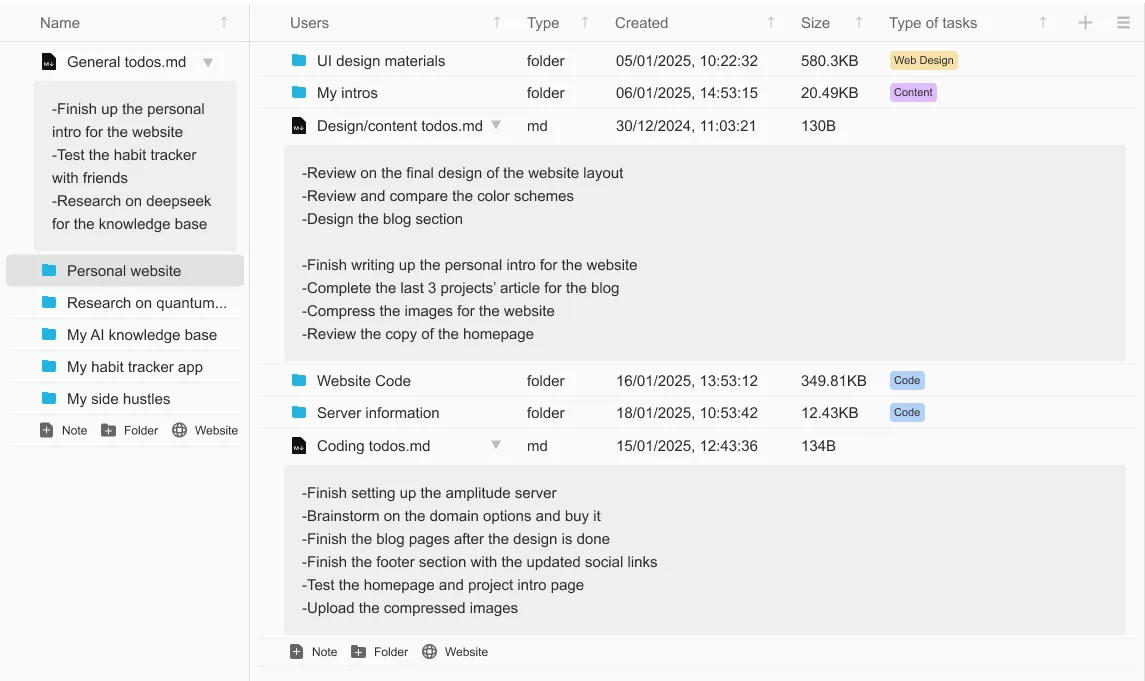
1️⃣ Project Documentation: The Digital Note Taking App for Professionals
📂 Workflow: Organize project folders where each markdown file serves as a task log, meeting note, or requirements doc.
✅ How Tokie helps:
- Inline display of markdown notes alongside project files.
- Add custom fields (dates, status, tags) to your notes.
- Use Tokie’s folder-as-database feature for tracking progress.
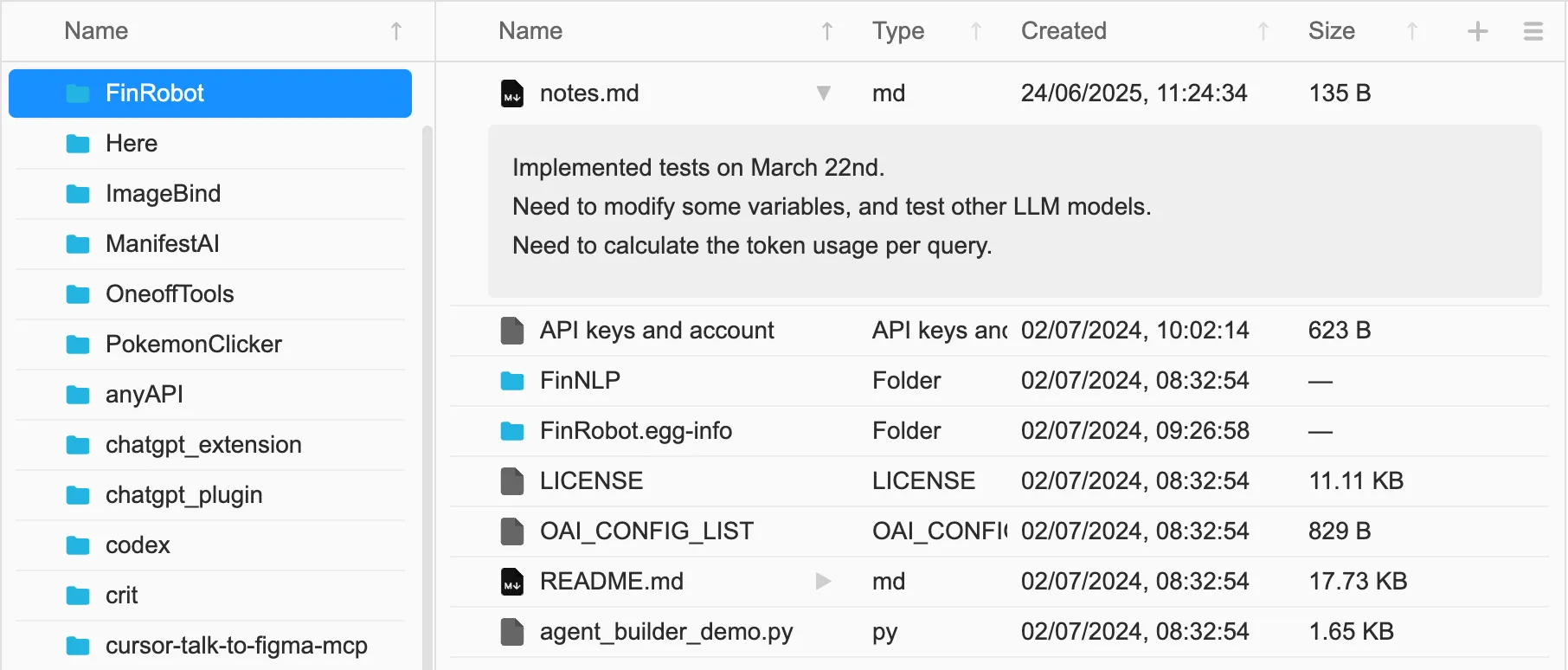
📝 Ideal for: Developers, designers, and product managers who need a best note taking app for PC or Mac that integrates with files, not separate from them.
2️⃣ Research & Study: Simple Note App Meets Power Tools
📂 Workflow: Create a folder for each topic or course. Use Tokie to store lecture notes, PDFs, and links — all in one place.
✅ How Tokie helps:
- View, edit, and expand notes without leaving the folder view.
- Side-peek browser lets you save and revisit research links.
- Works like a digital note taking app + file manager.
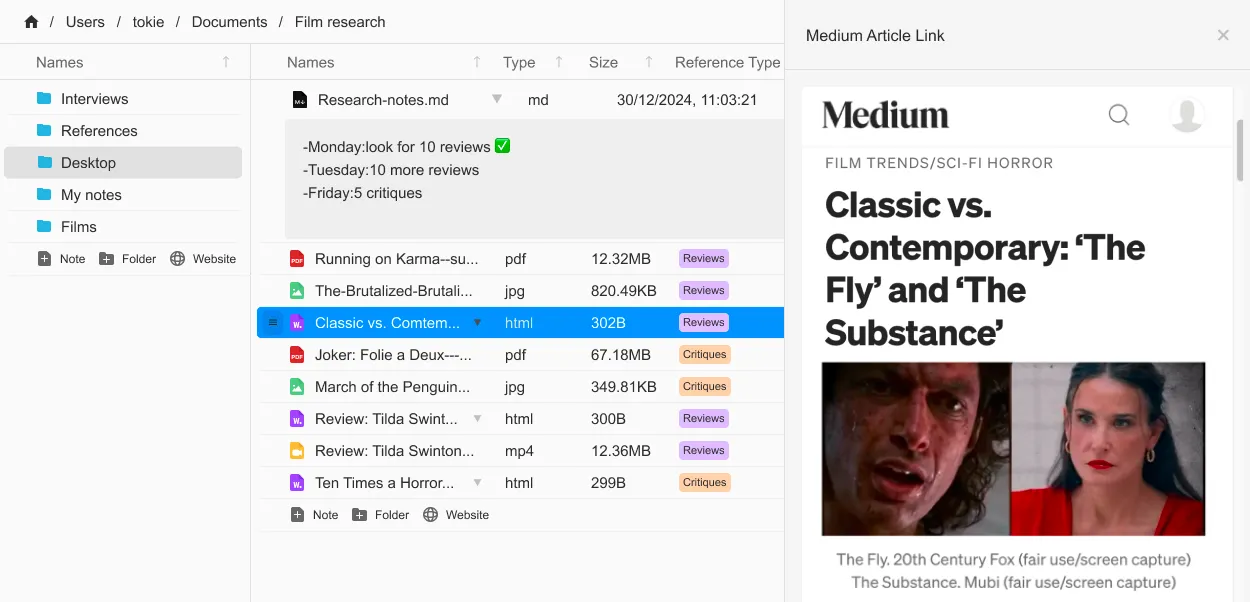
📝 Ideal for: Students, researchers, and lifelong learners looking for an easy notes app that doubles as a file organizer.
3️⃣ Private Journaling: A Secure Notes App Alternative
📂 Workflow: Keep personal journals or sensitive work logs in a private folder with local storage.
✅ How Tokie helps:
- No cloud sync by default — your notes stay local unless you choose otherwise.
- Markdown inline editing for quick journaling.
- Tokie’s structure can mimic folders inside a secure notes app without needing a separate service.
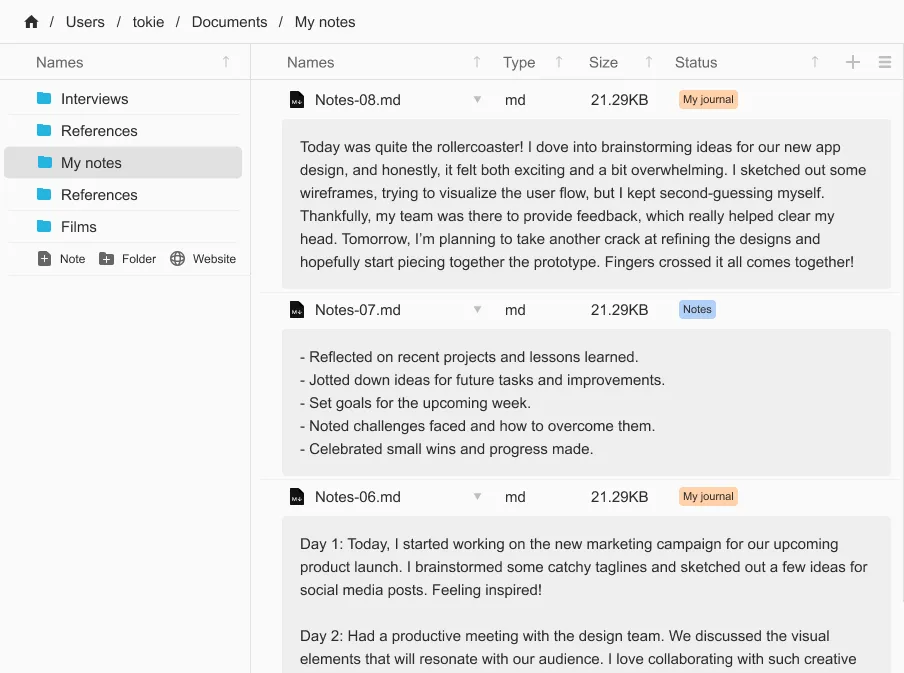
📝 Ideal for: Writers, entrepreneurs, or anyone seeking privacy in their note-taking.
4️⃣ Creative Writing & Content Planning: Simple Note Taker + Database
📂 Workflow: Plan articles, video scripts, or stories with folders for each project. Use Tokie’s custom fields for metadata like draft status, audience, or publication date.
✅ How Tokie helps:
- Combine notes and supporting files in one view.
- Filter or sort notes like a lightweight content management system.
- Far more flexible than a standalone markdown note app.
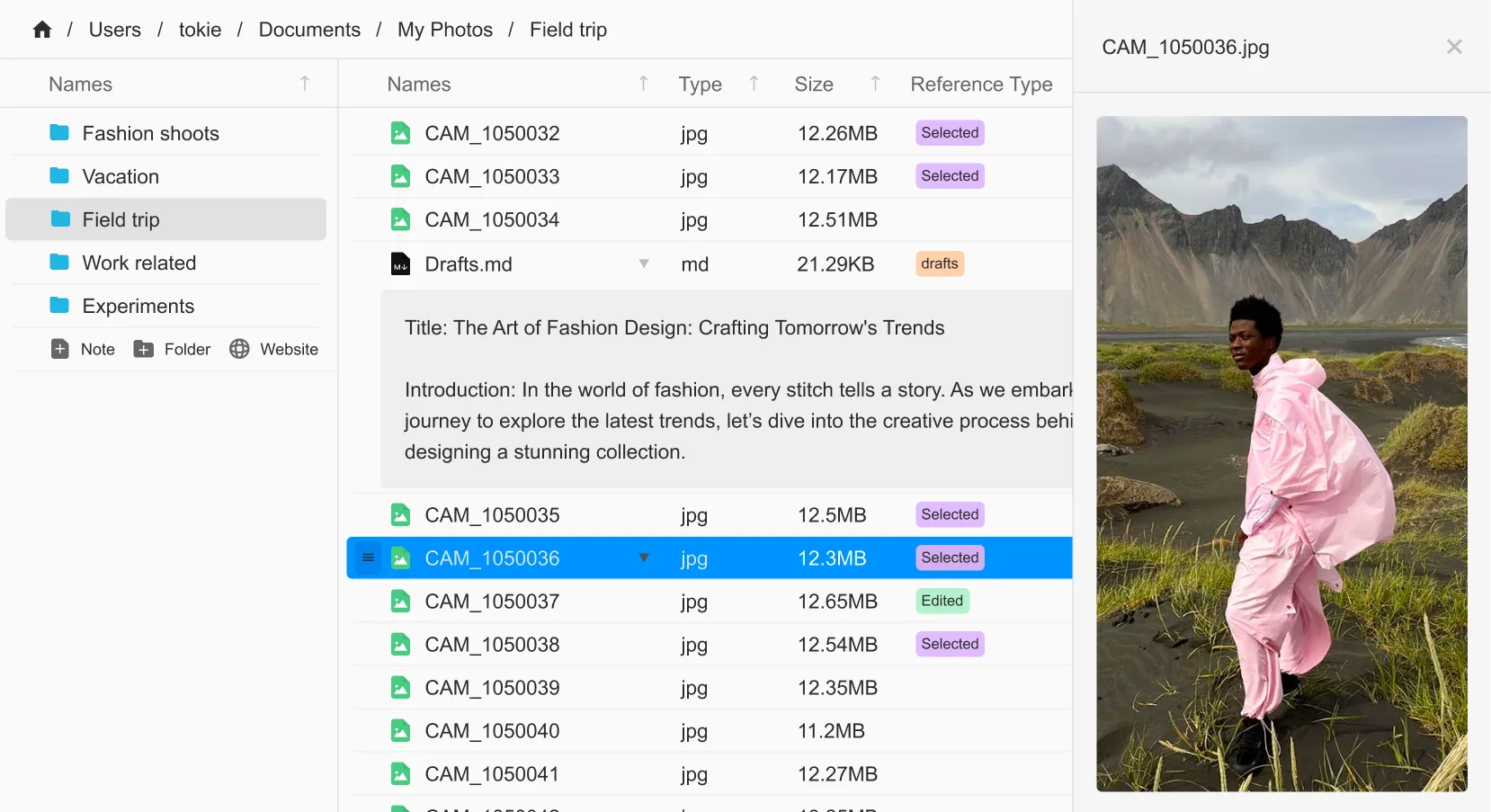
📝 Ideal for: Content creators and marketers needing an integrated, flexible tool.
Why Choose Tokie Over Traditional Note-Taking Apps?
🔹 No context switching — your notes live inside your folders.
🔹 Inline display makes Tokie feel like part note app, part file manager, part database.
🔹 Supports adding custom labels to notes and manage your project folders like a proper workspace.
🔹 Ideal if you want a simple note taker that grows with your workflow.
Try Tokie Today
Experience how Tokie transforms note-taking into an integrated part of your daily workflow. Whether you’re after a markdown viewer for mac, a secure notes app, or the best digital notetaking experience, Tokie has you covered. Download below with a 14-day free trial.
Ready to try Tokie?
Transform your file management experience with Tokie's powerful features.