The Best markdown note taking App on Mac in 2025
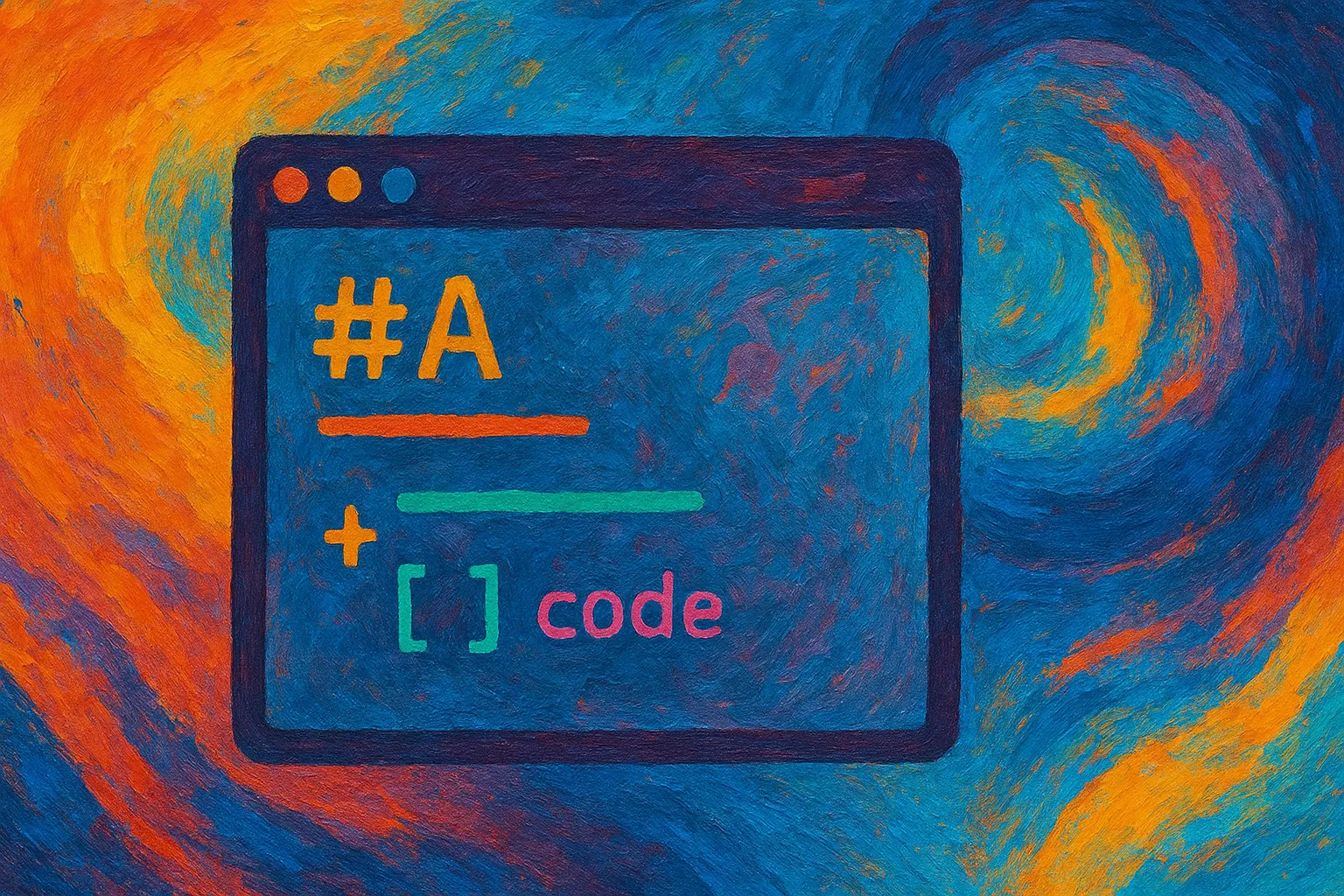
Markdown Viewer: How to Easily Open and Read Markdown Files with Tokie
Introduction
Markdown files (.md) are widely used for documentation, note-taking, blogging, and more. However, finding a reliable markdown viewer can sometimes be challenging, especially if you need quick, easy, and high-quality syntax highlighting support. Whether you're using a Mac, looking for an online viewer, or simply want a convenient way to read markdown files locally, Tokie’s new Side Peek panel has you covered.
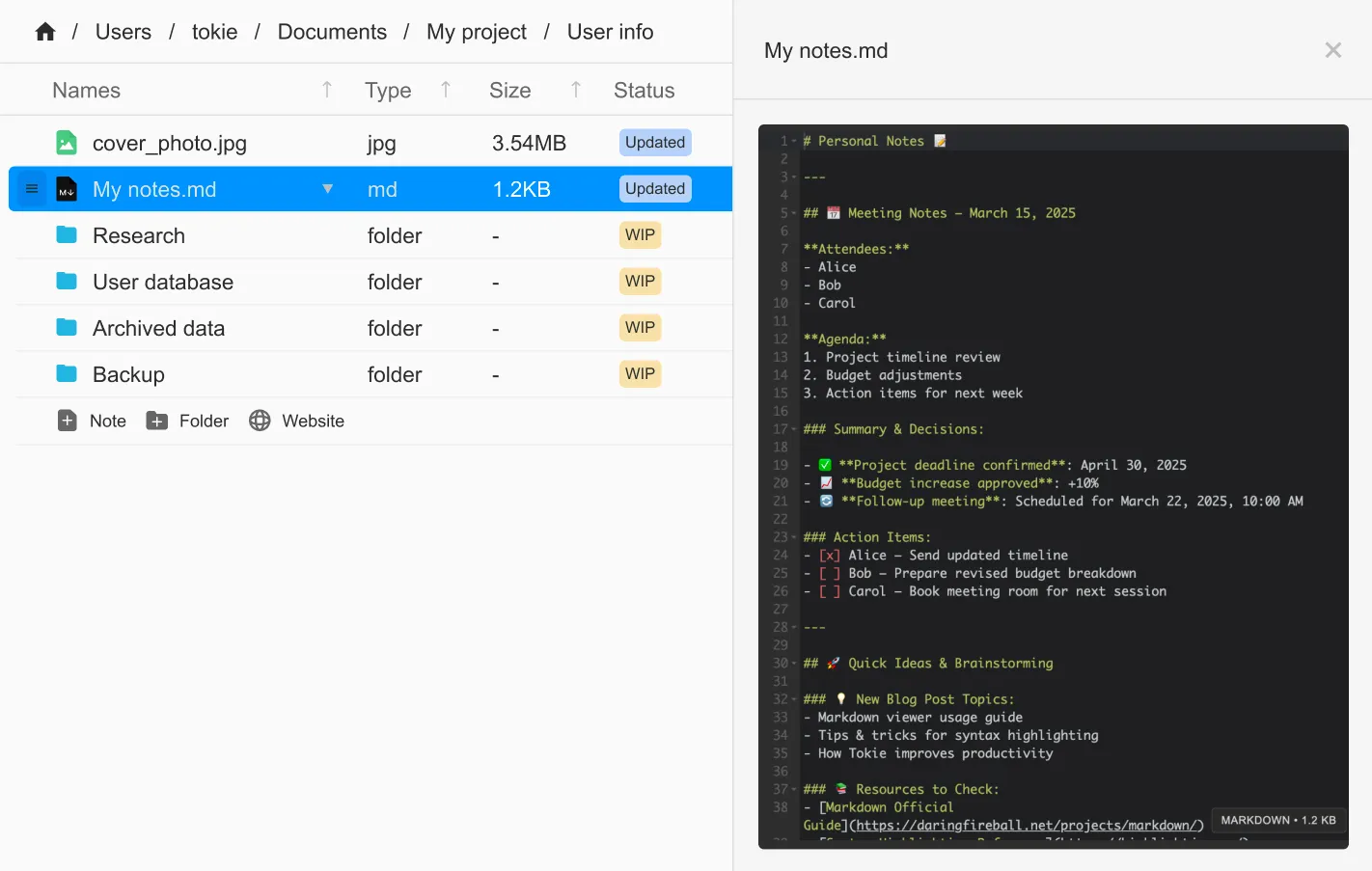
What is Markdown and Why Do You Need a Markdown Viewer?
Markdown is a lightweight markup language commonly used to format plain text documents. It's popular because of its simplicity, readability, and ease of conversion to HTML or other formats.
However, not all default text editors properly render markdown syntax, which is why using a specialized markdown file viewer is crucial. A good markdown viewer enhances readability, provides syntax highlighting, and ensures your .md files are displayed as intended.
Challenges with Common Markdown Viewers
Typical markdown viewers, especially generic markdown online viewers, often suffer from:
- Limited syntax highlighting
- Slow rendering performance
- Difficulty opening files directly from your local environment
- Poor compatibility with Mac-specific environments
Users searching specifically for terms like "markdown viewer mac" or "markdown reader mac" often struggle to find a seamless integration with their daily workflow.
Introducing Tokie’s Side Peek: The Ultimate Markdown Viewer
Tokie is a revolutionary file management tool that transforms folders into rich, interactive environments. Its Side Peek panel is specifically optimized for markdown viewing along with other formats, addressing common challenges users face.
Here’s how Tokie stands out:
- Instant Markdown Rendering: Quickly open markdown files without leaving your folder context.
- Rich Syntax Highlighting: Enhance readability and clarity with built-in syntax highlighting, making your markdown files easy to scan and read.
- Local File Integration: Directly open markdown files from your local folders—no need to upload files or rely on external markdown readers online.
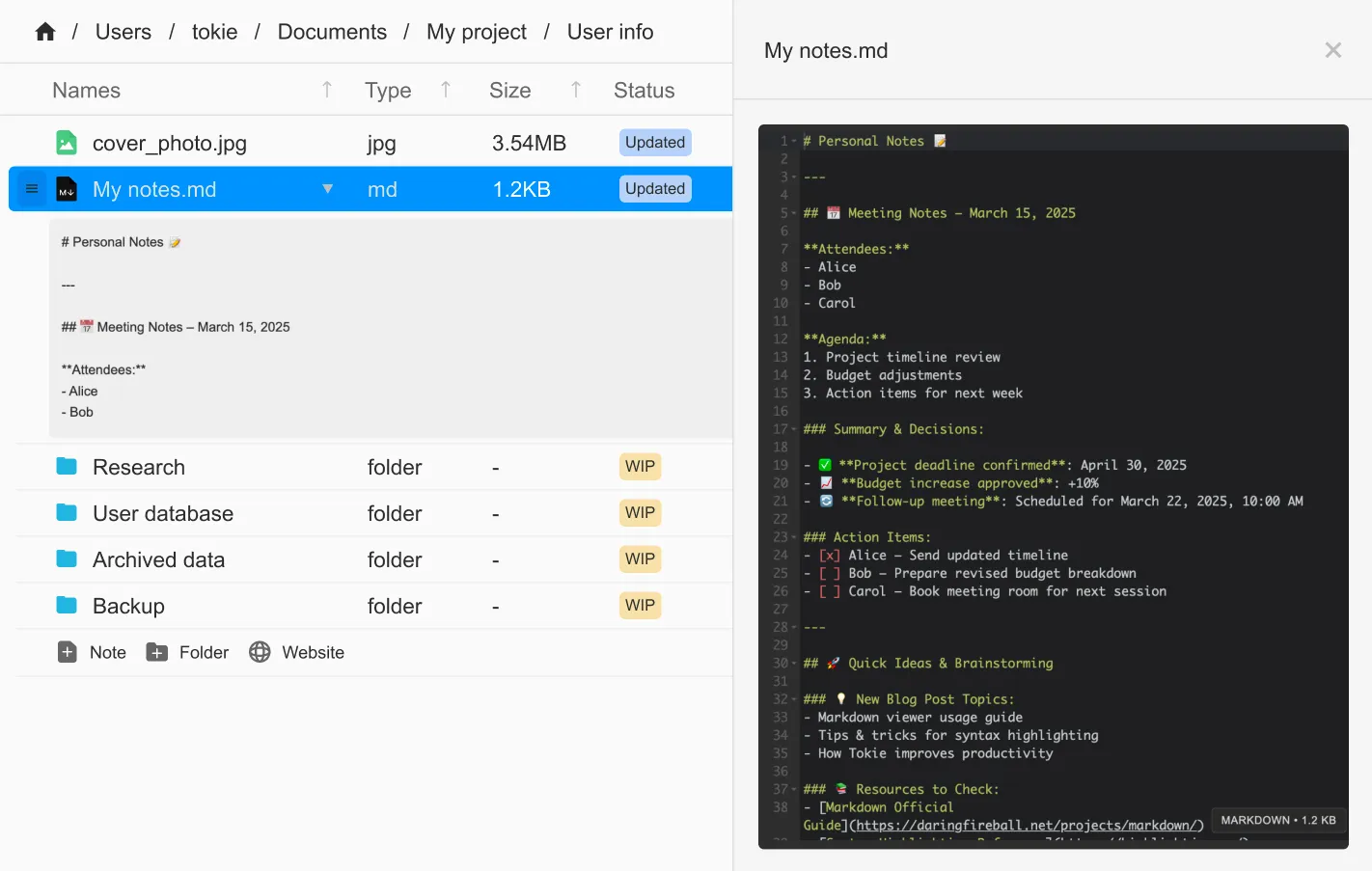
How Tokie Improves Your Markdown Viewing Workflow
1. Simple and Direct Viewing
Forget about complicated setups. Just click your .md files within Tokie and instantly preview them in the Side Peek panel.
2. Powerful Syntax Highlighting
Enjoy clear and precise markdown rendering that helps you quickly spot headings, code blocks, lists, and more, significantly improving readability compared to a typical markdown online viewer.
3. Mac-Friendly Experience
Specifically optimized for macOS users, Tokie satisfies users searching "markdown reader mac" and "markdown viewer mac," providing a fluid, native experience.
4. Integrated Workflow
Keep everything in one place—notes, documentation, or project files—directly accessible and viewable without context switching.
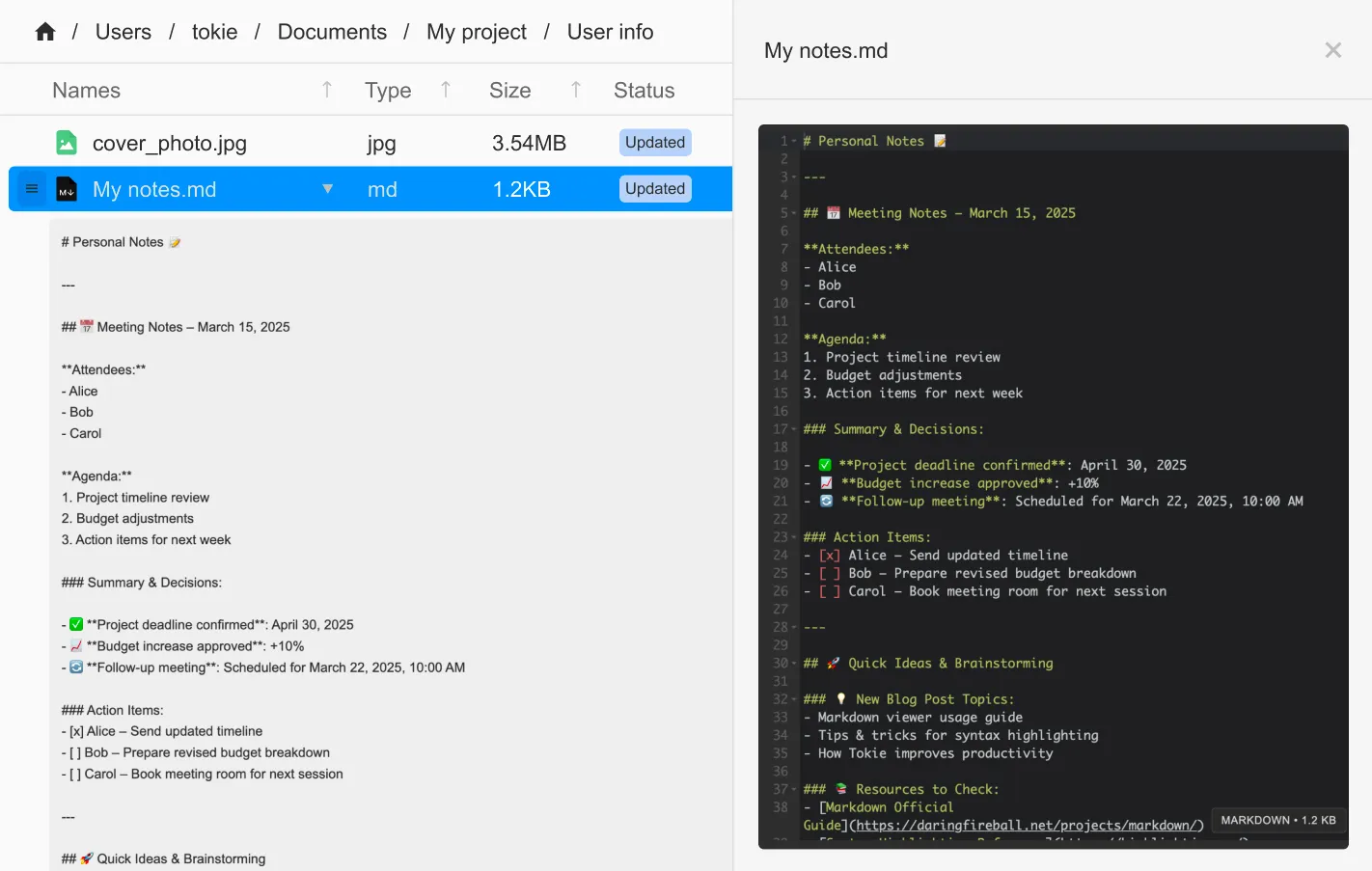
Step-by-Step: Using Tokie as Your Markdown Viewer
- Install and Launch Tokie on your Mac.
- Navigate to your folder and select your markdown (
.md) file. - Click on the markdown file to instantly view it in the Side Peek panel.
- Enjoy rich markdown viewing with clear syntax highlighting.
- For preview or usage within the file list view, just click on the arrow to expand the markdown inline, making the markdown part of the folder view.
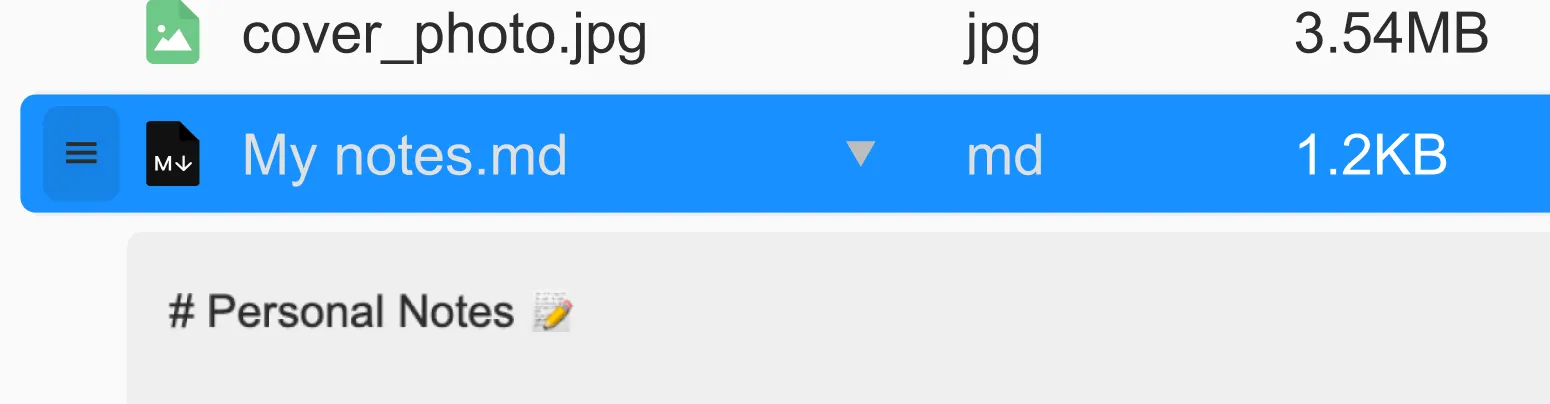
Try Tokie Now for Your Markdown Viewing Needs
Stop juggling between suboptimal markdown viewers and switch to a comprehensive solution. Whether you need a quick online markdown viewer experience locally, or you specifically want a powerful markdown viewer on your Mac, Tokie provides everything in a single, intuitive solution.
Get started today and revolutionize the way you view and manage markdown files!
Ready to try Tokie?
Transform your file management experience with Tokie's powerful features.