Tired of Finder? Here's the File Manager Mac Power Users Are Switching To
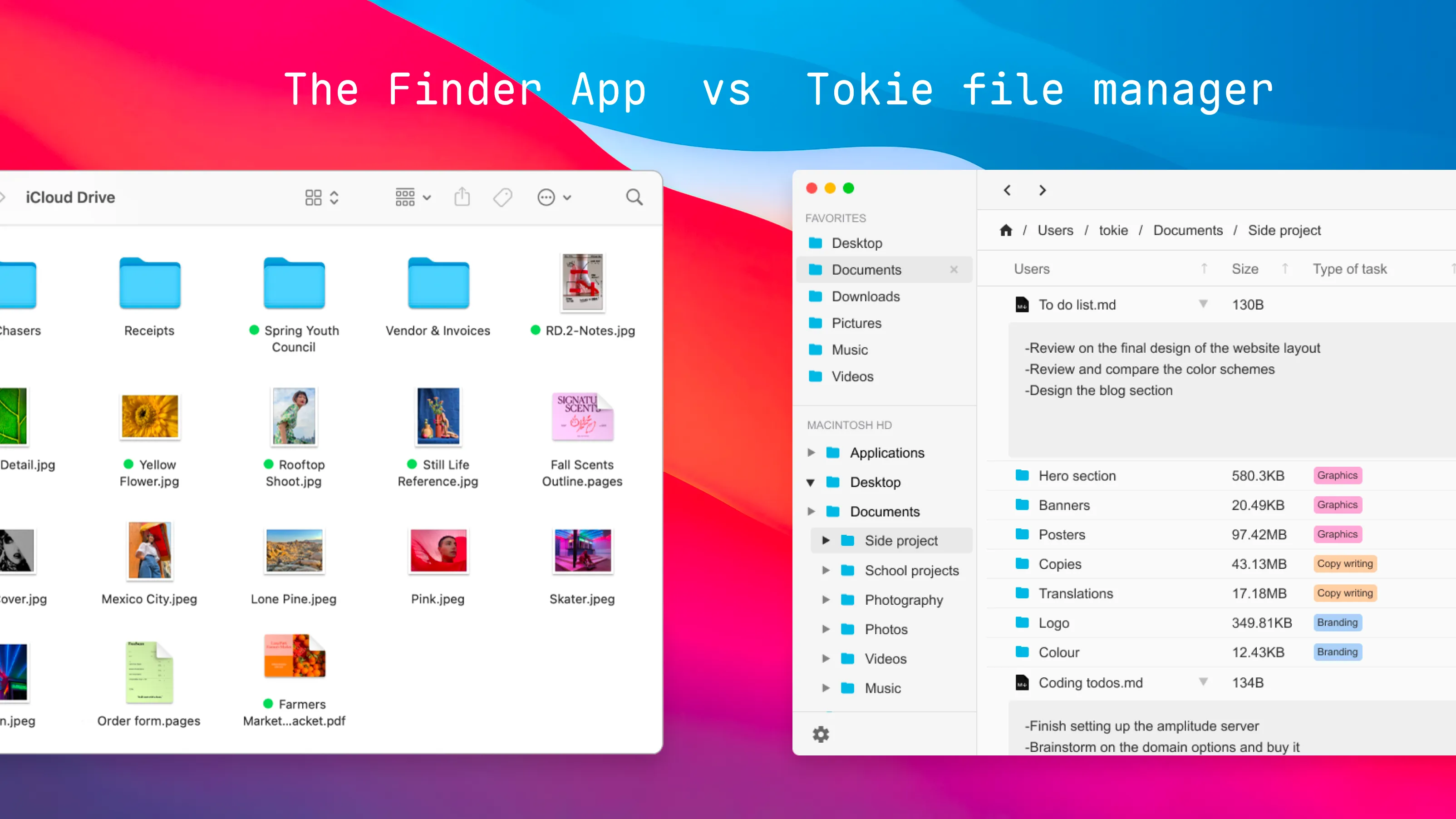
Tired of Finder? Here's the File Manager Mac Power Users Are Switching To
Quick Summary: This article explores why Mac's default Finder feels increasingly outdated for modern workflows and introduces Tokie—a next-generation file manager that transforms folders into customizable workspaces with custom metadata, inline previews, and database-like organization.
What you'll discover:
- The 5 critical limitations of Finder that frustrate power users: no custom metadata, rigid sorting, no inline previews, basic tagging, and zero layout control
- Common Finder performance issues (not responding, won't open) and why many users seek alternatives instead of constant troubleshooting
- What modern Mac users really need: the ability to add labels, notes, and tags directly to files, preview Markdown and PDFs inline, and build custom workflows
- How Tokie's custom fields feature lets you add statuses, notes, priorities, and deadlines to any file or folder like a mini-database
- Why Tokie's inline Markdown editing and side-peek browser eliminate constant app switching for creatives, developers, and knowledge workers
- Real-world use cases showing how designers, developers, students, and researchers use Tokie to organize complex projects with context
- How Tokie's local-first approach keeps all data on your machine while providing cloud-like organization capabilities
Tired of Finder? Here's the File Manager Mac Power Users Are Switching To
Finder has been the default file manager for macOS since the beginning — but let's be honest, it hasn't kept up with the way we actually work today.
If you've ever felt frustrated trying to organize your files, add context to folders, or preview things without constantly switching apps, you're not alone. Finder may be fine for dragging and dropping, but for anyone who handles complex projects or multiple file types, it's... limiting.
Curious about what inspired us to build a better file manager? Read Why We Made Tokie to learn about our journey.
Let's break down what's missing — and what modern Mac users are switching to instead.
What's Actually Wrong with Finder?
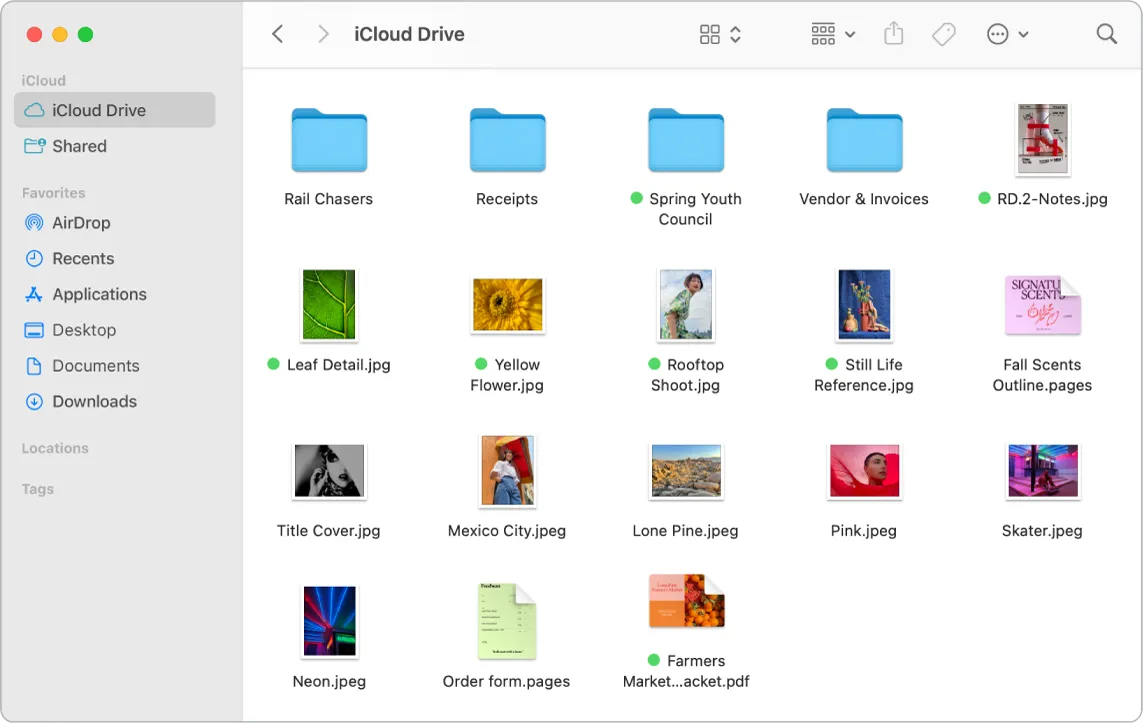
Finder's simplicity used to be a strength. Now, it feels outdated. Here's why many are seeking a superior file manager for Mac:
- ❌ No custom metadata — Can't add notes or statuses to files or folders, instead we have to add notes in the file name, which often gets hidden with limited space.
- ❌ Limited sorting/grouping — Everything is rigid: date, name, size. That's it. You can't manually adjust its order either.
- ❌ No inline preview for markdown or links — You're constantly opening other apps even for the simples and common file types, images, videos and markdown files.
- ❌ Tagging is too basic — Colored dots aren't enough to organize creative or complex work.
- ❌ No layout control — You can't make folders reflect the way you think.
- ❌ Performance issues — Finder can become unresponsive, especially with network drives or large folders.
"I just want to add notes to folders like I do in Notion. Why can't Finder do that?"
Common Finder Issues Mac Users Face
If you've experienced Finder not responding on Mac or Finder won't open, you're not alone. These are common frustrations that send users looking for alternatives. While you can often fix immediate issues by learning how to restart Finder on Mac (Option+Right-click the Finder icon in the Dock and choose "Relaunch"), the underlying limitations remain. Rather than constantly troubleshooting Finder problems, many power users find it more productive to switch to a more capable file manager altogether.
What Mac Users Are Looking For
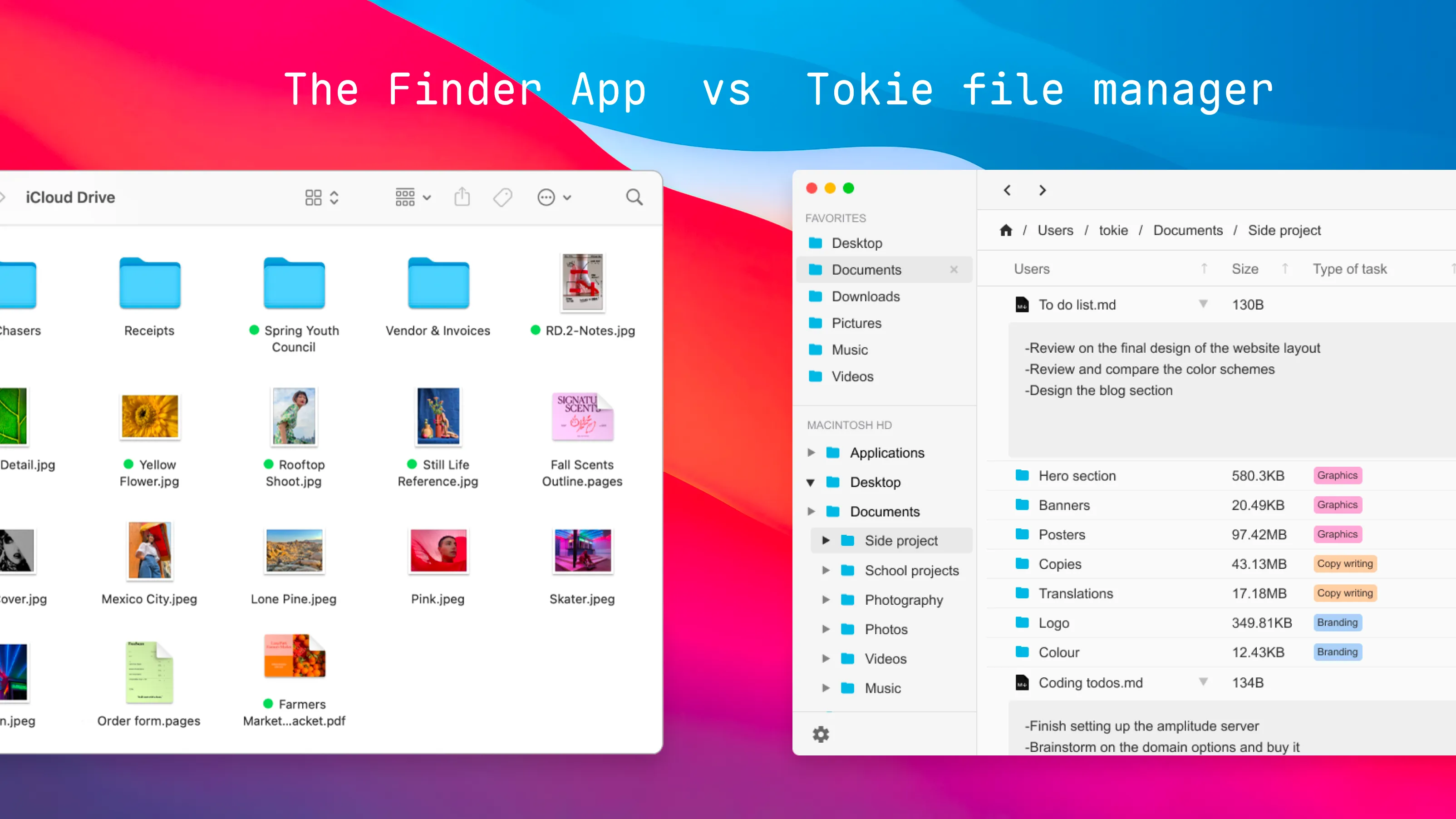
The searches tell a clear story:
People don't just want to move files. They want to manage projects, research, ideas, and context — all inside their folders.
Here's what they're really looking for:
- ✅ Add labels, notes, and tags directly to files/folders
- ✅ Preview Markdown, websites, PDFs easily without needing a dedicated software
- ✅ Build workflows with files grouped by status, type, or progress
- ✅ Avoid switching between Finder, Notion, browser tabs, and note apps
In short:
They want a smarter, customizable file system — arguably the best file management app experience for their workflow — not just a prettier window for their files.
Introducing Tokie: The File Manager That Thinks Like a Workspace
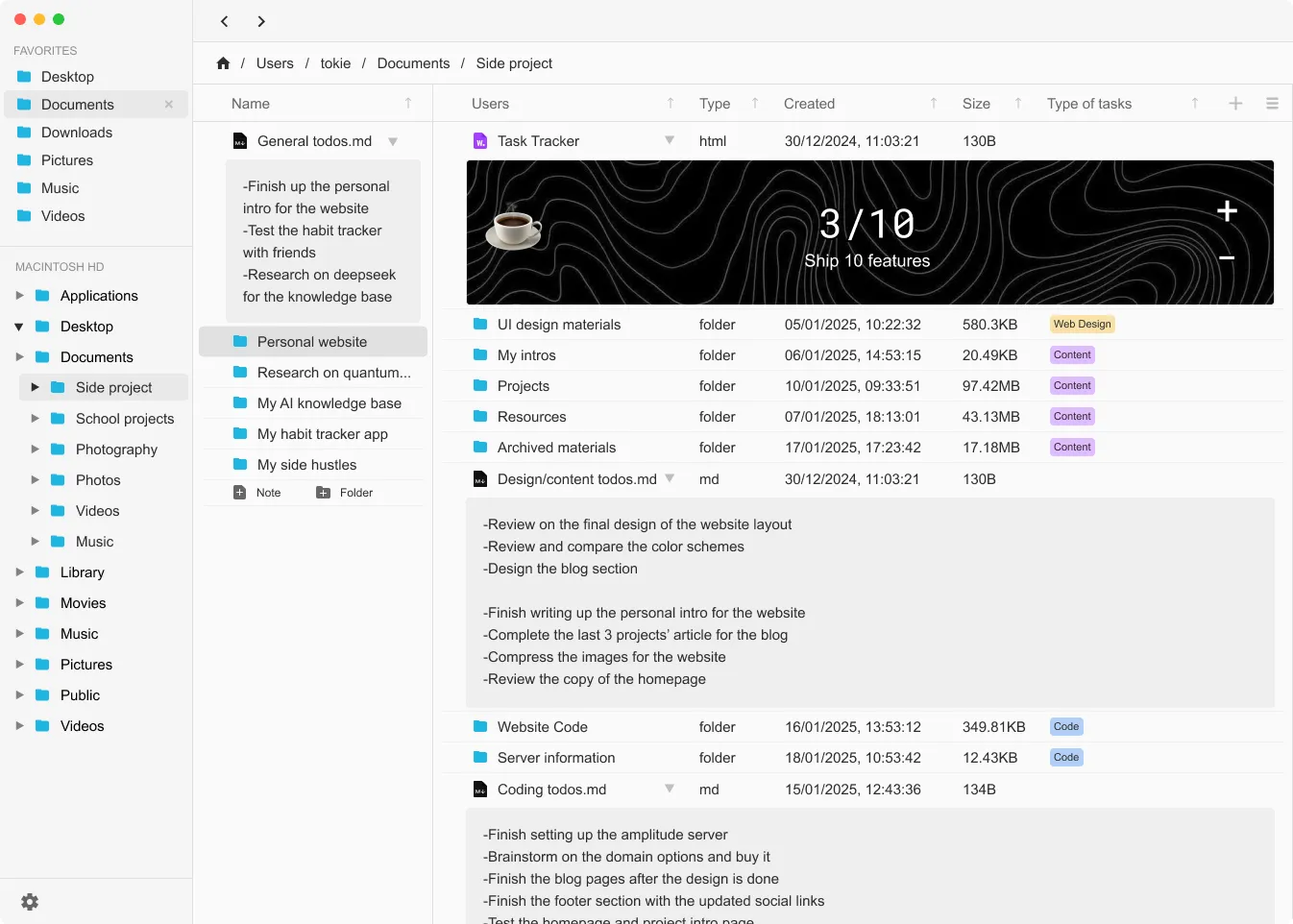
Tokie is a modern file manager for Mac that turns folders into something new:
A workspace where your files live with their context.
Key Features:
- 🏷 Custom Fields: Add statuses, notes, tags, and labels to any file or folder
- 📝 Inline Markdown: View and edit
.mdfiles inside the folder view - 🌐 Sidepeek: Embed websites or mini web apps next to your files
- 🧠 Smarter Layouts: Organize by project, progress, or category — not just alphabetically
- 🔒 Local-first: No syncing, no cloud. Everything stays on your machine
Who's Using It?
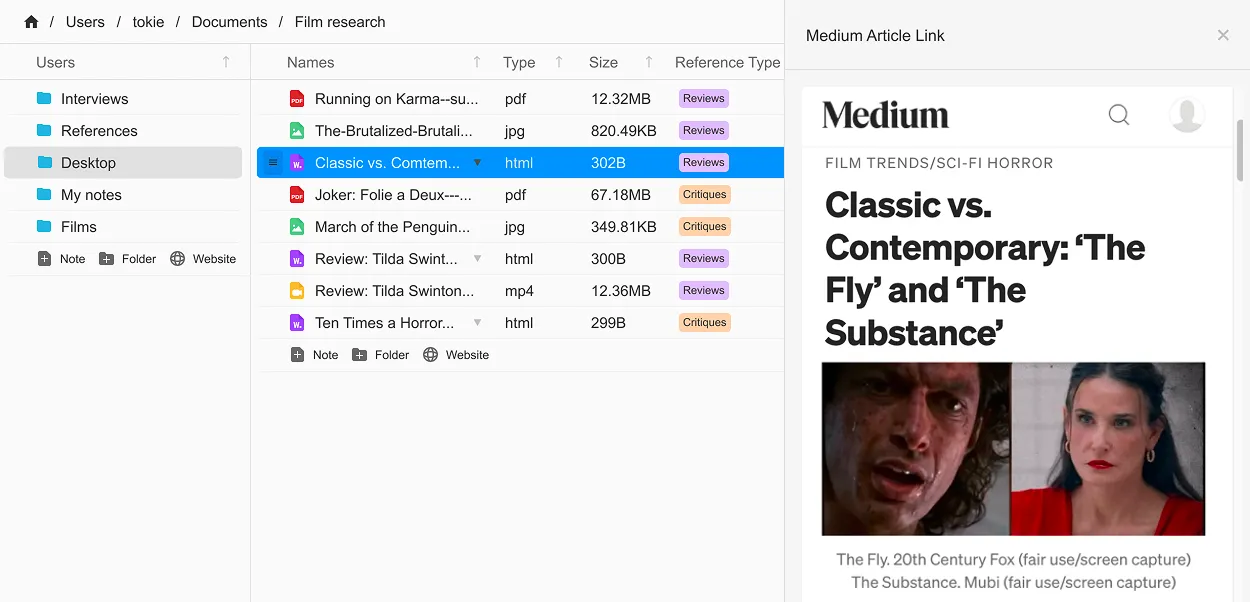
Tokie fits naturally into workflows across professions:
- Designers managing assets with status tags like "concept," "draft," "approved"
- Lawyers organizing case files with notes, dates, and related documents
- Students storing research, links, and notes in one place
- Founders managing projects with important documents with decent tracking
- Writers keeping files, references, and websites side-by-side
Try Tokie on Your Mac
No signup. No lock-in.
Just download and go — your folders stay local.
Finder Isn't Getting Smarter. You Can.
Apple's Finder hasn't changed in over a few decades. But your workflow has.
If your file system is part of your productivity stack, give it the upgrade it deserves with a modern file manager for Mac.
Tokie doesn't just manage your files.
It transforms your folders into flexible, living workspaces.
Ready to try Tokie?
Transform your file management experience with Tokie's powerful features.