Tokie vs Commander One vs ForkLift: Setting Up a Project Management Dashboard for Remote Software Teams

Introduction
Remote software teams rely heavily on organized, accessible file systems to keep projects on track. While cloud tools like Jira or Trello handle task management, your file manager is the backbone for storing project assets, documentation, and deliverables. On Mac, popular options like Commander One and ForkLift have been go-to choices for years. But now, Tokie offers a new twist — turning your folders into live, customizable dashboards.
In this article, we’ll compare Tokie, Commander One, and ForkLift in the context of setting up a project management dashboard specifically for remote software development teams and small businesses.
Why a File Manager Matters for Remote Teams
Remote development teams often face:
- Scattered assets across cloud services.
- Difficulty standardizing file structures.
- Time lost switching between tools.
- A lack of visual, at-a-glance project status.
A capable file manager solves these issues by:
- Centralizing project files.
- Providing quick search and preview features.
- Supporting collaboration with remote-friendly workflows.
Commander One — The Dual-Pane Veteran
Commander One is known for:
- Dual-pane navigation for quick file transfers.
- Support for cloud storage services (Google Drive, Dropbox, OneDrive).
- FTP/SFTP connectivity for server-side file management.
- Built-in terminal for developer workflows.
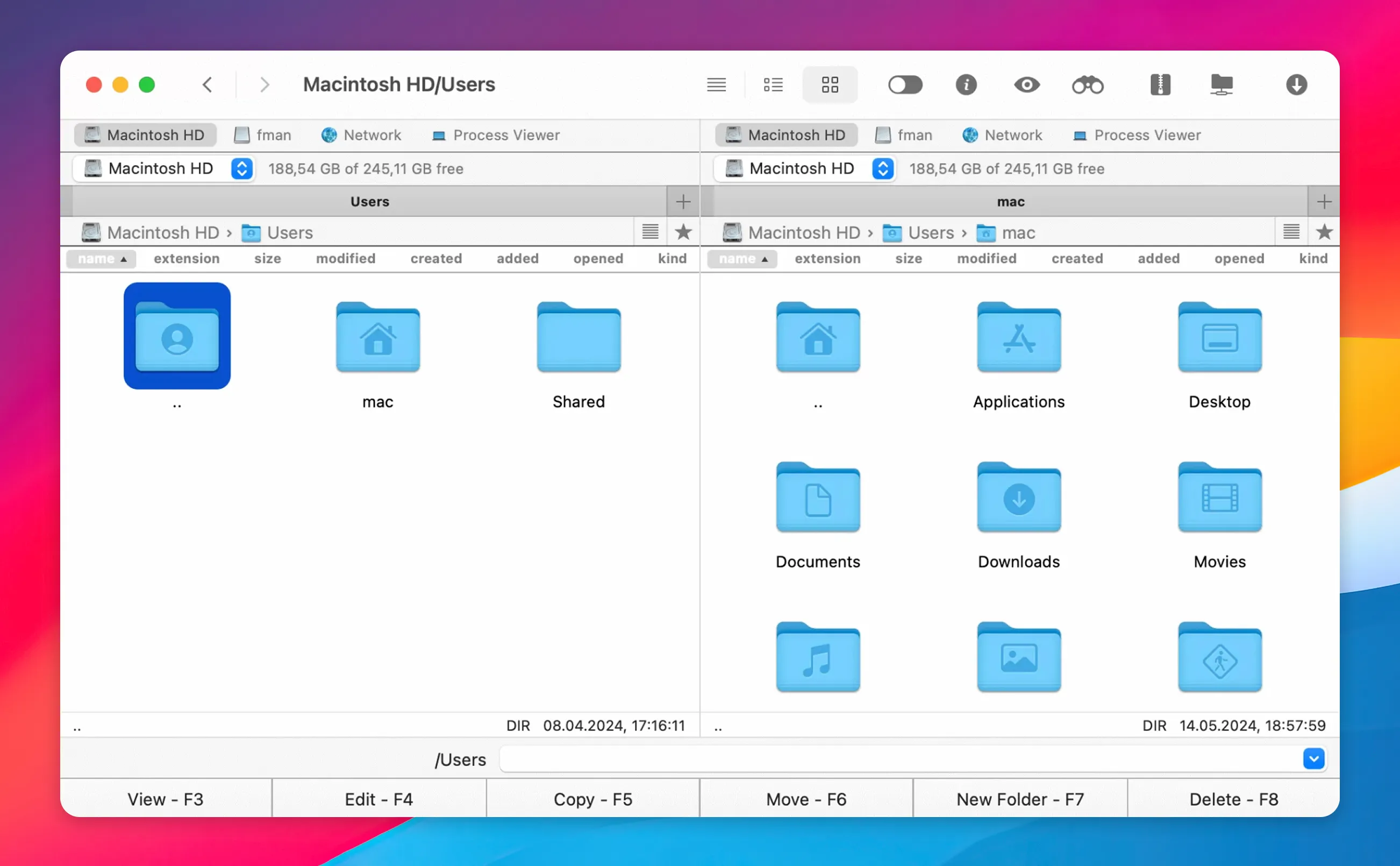
Best for: Developers who want a classic, no-nonsense interface with strong remote protocol support.
ForkLift — The All-in-One Workhorse
ForkLift has built a reputation for:
- Polished, macOS-native UI with drag-and-drop convenience.
- File sync, batch renaming, and Quick Look previews.
- Broad cloud integration (including WebDAV and Amazon S3).
- Robust FTP client performance.
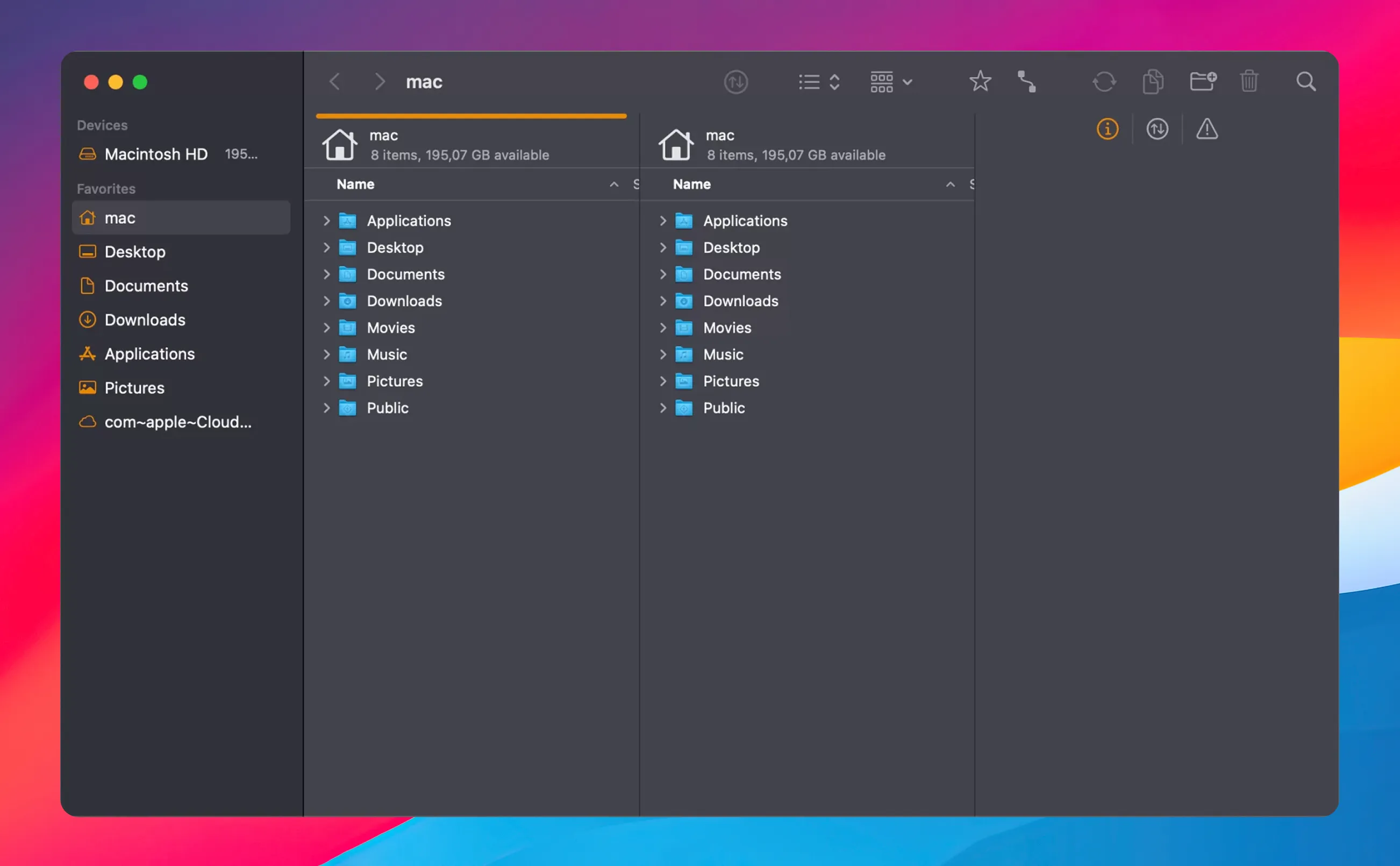
Best for: Teams needing a balance of ease-of-use and power features without steep learning curves.
Tokie — Turning Folders into Dashboards
Tokie’s strength lies in customization and flexibility:
- Custom folder layouts to organize files in a way that matches your workflow.
- Inline previews for documents, code snippets, and weblinks — no switching apps.
- Embedded web widgets so you can display GitHub boards, Trello tasks, or analytics inside your project folder.
- Custom fields to add metadata to files and track status (e.g., “In Progress,” “Needs Review”).
- Runs locally with minimal setup, ideal for small businesses without complex IT infrastructure.
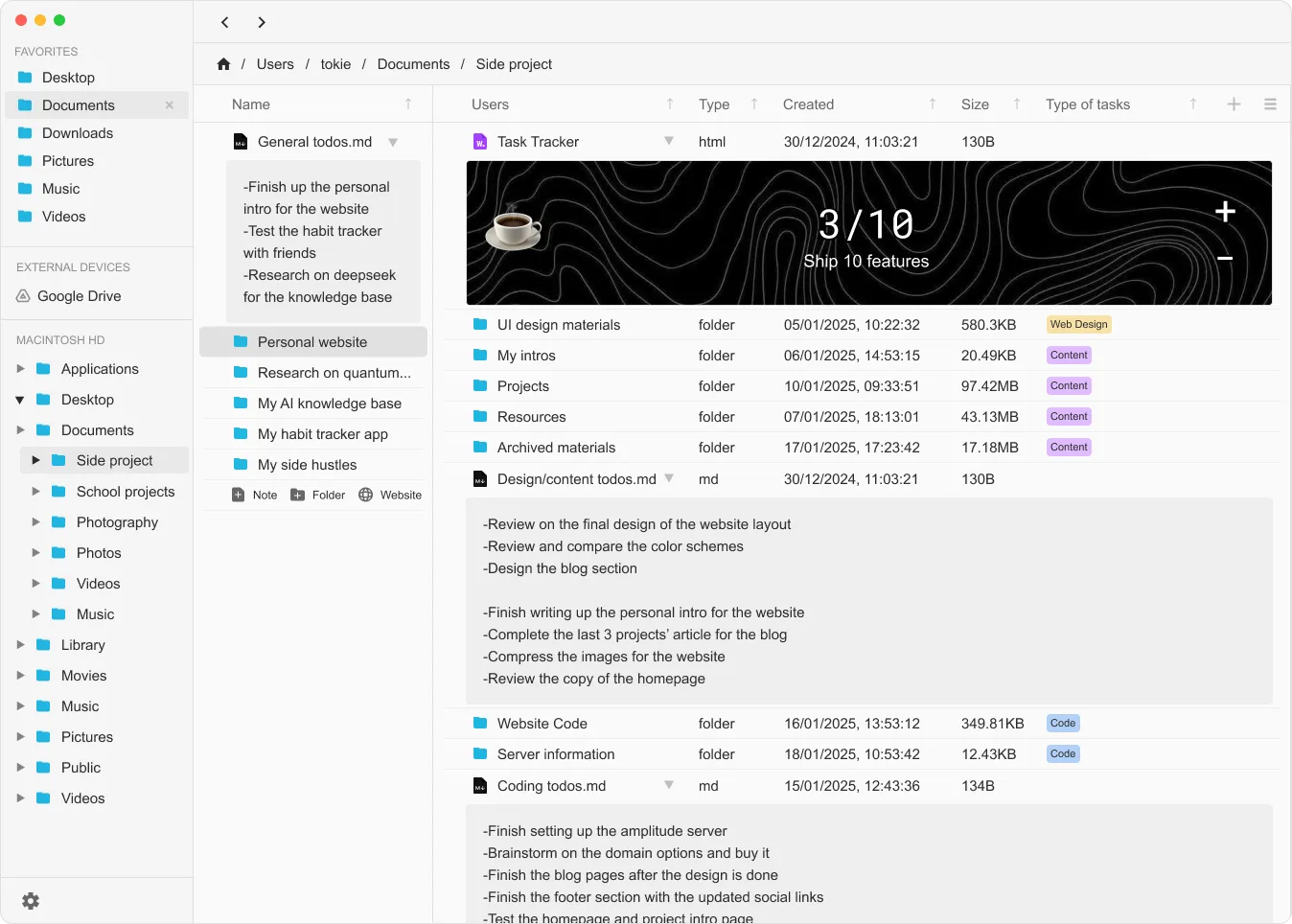
Best for: Teams who want more than just a file list — a living workspace that combines files, web tools, and data in one place.
Example: Remote Software Team Workflow
Imagine your team is working on a SaaS app:
- Commander One: Connects to the staging server via SFTP, making deployments and log retrieval easy.
- ForkLift: Manages cloud-stored design assets and marketing files with a polished UI for quick previews.
- Tokie: Acts as the central project dashboard — showing the sprint board (via embedded widget), housing project documentation, and tracking file versions with custom metadata.
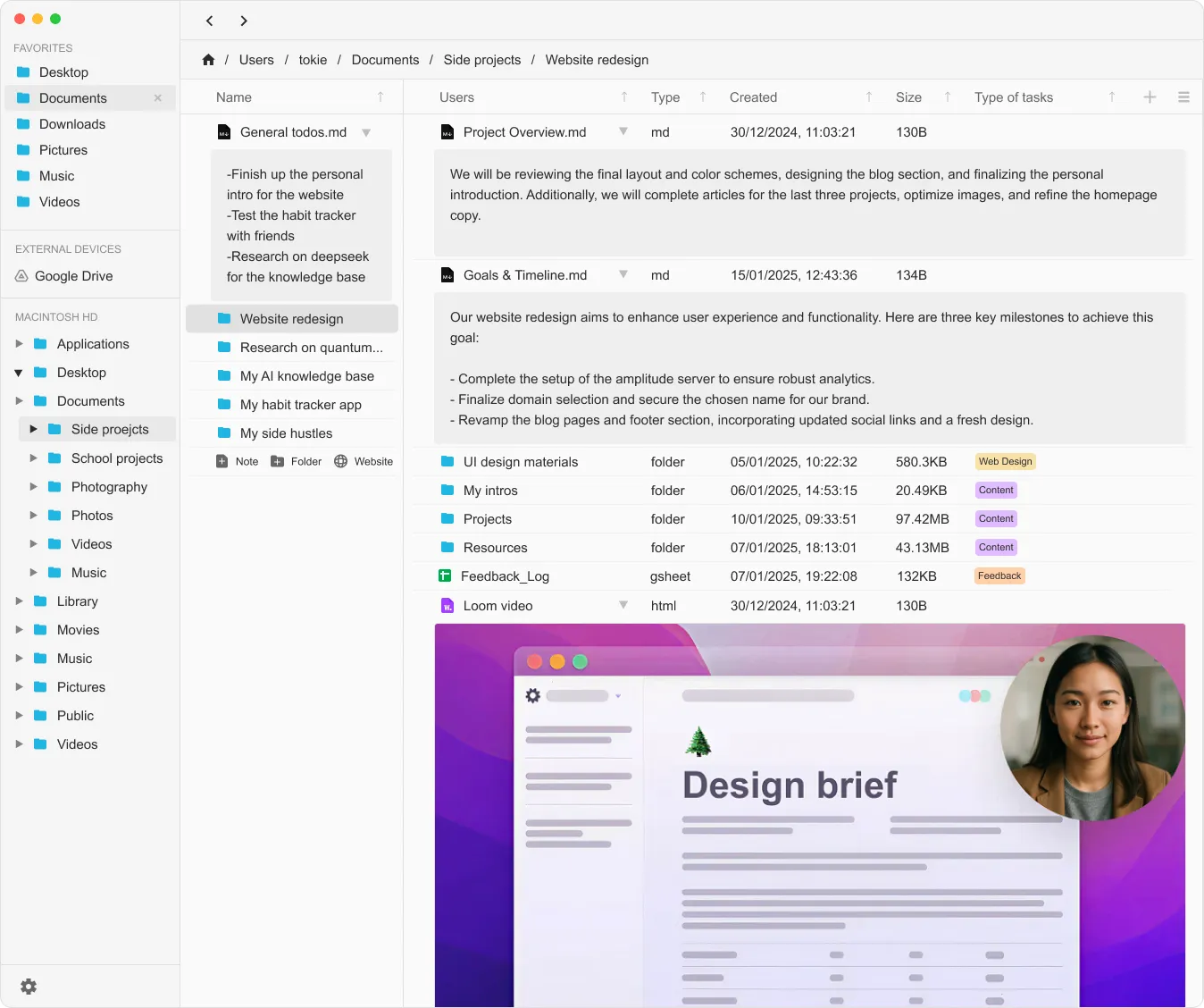
Final Thoughts
If your team just needs reliable file transfers and browsing, Commander One or ForkLift will serve you well. But if you want to transform your folder into an active project management hub, Tokie offers unique tools that merge file management with project visualization.
Summary Table:
| Feature | Commander One | ForkLift | Tokie |
|---|---|---|---|
| Dual-pane navigation | ✔ | ✔ | Hybrid view of list view and column view |
| Cloud storage integration | ✔ | ✔ | ✔ |
| Embedded web widgets | ✘ | ✘ | ✔ |
| Custom metadata fields | ✘ | ✘ | ✔ |
| Inline file previews | Basic Quick Look | Advanced Quick Look | Enhanced & interactive |
| Best suited for | Developer workflows | Balanced team usage | Fully customized project dashboards |
If you are interested in learning more about Tokie, you can download the app below and try it out for free for 14 days.
Ready to try Tokie?
Transform your file management experience with Tokie's powerful features.